37
15
I've been looking for a solution to the unusable mouse problem in Mac OS X for ages. I've tried a gazillion programs and fiddled with every setting there is or there can be added. So far, I haven't found a way to get linear mouse response in Mac OS X.
At this point I'm seriously considering installing another operating system.
But before I do that, or go hacking around OS binaries, maybe someone here has a solution?
I want linear mouse response. I want high sensitivity. I like my touchpad acceleration and would like to keep it if possible. Any ideas?
P.S. I've been at this for a long time, I'll probably have already tried the most popular answers.
I'm running Mac OS X 10.6.5 on a MacBook Pro. I don't use a particular brand of mouse.
I'm not looking for any commercial solutions.
I've tried:
- Mouse Acceleration Preferences Pane, the Snow Leopard version of which can get me close to a linear response, but at the cost of tracking speed (sensitivity).
- Answers on this question: Make Mac OS X mouse acceleration more Windows-like
- About every code snippet I found via Google.
From what I've gathered so far, the only method to kill the acceleration curve seems to be to set the mouse scaling to a negative value (for which there are apparently two methods.) Unfortunately, this also kills the tracking speed. Before 10.4, there was a function to which you could pass your own acceleration curve which solved everything.
--
By the way, here is the Linux counterpart to this question: Disabling mouse acceleration in X.Org (Linux)
...and here's the programmatical variant, as I'll be trying to roll my own solution: Disabling mouse acceleration in Mac OS X @ SO
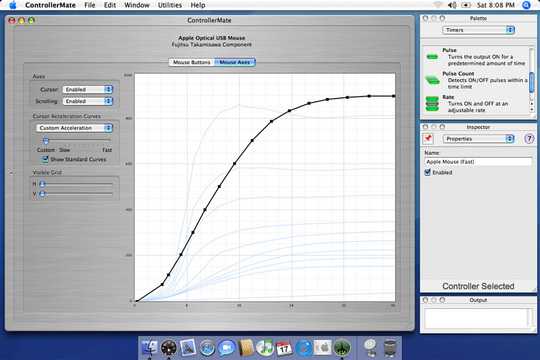
Sorry Daniel, I've tried so many things I cannot remember/re-find them all. I do appreciate your help, though, and your "redundant" suggestions might help others, so don't hold back on my account. – aib – 2010-12-04T13:11:16.497
1This was posted in August: A rather desperate solution hacking the mouse driver. I'm don't expect alternatives have popped up in the short time since then. – Daniel Beck – 2010-12-04T15:58:07.183
@Daniel Beck: Excellent, thanks. Unfortunately, there's been no release yet. It's still nice to know it's possible. – aib – 2010-12-04T17:56:36.867
1
@aib If you're up for writing your own, it's likely that the mouse curve app is just tweaking the acceleration settings (
– Jeremy W. Sherman – 2010-12-18T18:43:12.113HIDPointerAccelerationSettings,HIDPointerAccelerationTable,HIDPointerAccelerationType, etc.) in the IORegistry of theIOHIDPointingobject associated with the mouse.IOHIDFamilyis open source, so you can figure out how the driver interprets those settings.I've only done superficial research, but it seems that the user-space API for tweaking the curve is deprecated in the latest version of the OS; now there're only two floating-point values to set, as available in the latest version of that app. I'm still up for writing my own, but I think I'll need lower-level code than a user app. – aib – 2010-12-18T19:25:43.153
@aib Maybe you can contact the Mouse Curve author regarding being a willing beta tester? Though from the comments on that page it doesn't seem like he has a shortage... – Daniel Beck – 2010-12-20T09:43:29.687
7If you're here you're probably frustrated, so here's some trivia to lighten your mood: Did you know that the first time I tried to use the mouse on a Mac it took me more than 10 seconds to click a large 32x32 Firefox button (only ~3 of which I spent banging my head on the desk)? The muridae challenged Quake 3 railgunner that I am, I kept under- and overshooting it. – aib – 2010-12-23T08:42:49.017
Have you seen this article: http://www.l337tech.com/tips-and-tricks/fix-mac-mouse-acceleration-and-scrolling-speed/ If you're open to installing third-party drivers for your mouse, it seems like this presents a workable solution. I personally prefer the mouse tracking in OS X and find Windows annoying, so I feel a little too unloved to post an actual answer here. ;-)
– Cody Gray – 2010-12-23T13:07:26.560@Cody Gray: I'd really prefer not to use a 3rd party mouse driver (especially since I'm on a laptop and can plug in all kinds of different makes of mice) but at this rate it looks like I'm going to have to write my own. – aib – 2010-12-23T23:21:06.587
@Cody Gray I tried that article and it doesn't work. The mouse still has acceleration. It's incredible how so much ppl say that Macs are the best, yet Cupertino cannot get something so simple straight. – amateur barista – 2011-05-07T02:41:42.350
@amateur: Mouse acceleration curves are entirely a matter of personal preference. It's not a matter of Apple being unable to "get it straight". You could say the same thing about Microsoft being unable to get font smoothing right when OS X has had this for years. But that again is a matter of personal preference, whether or not one chooses to respect the pixel grid. Inflammatory comments like that one never helped anyone. It's incredible how you can lambaste the work of others, you cannot even follow instructions in a simple article. – Cody Gray – 2011-05-07T06:29:31.963
3Funny, it literally is a matter of getting things straight. (In this case, it would be the pointer curve.) I'm not going to discuss things further, because I've already conceded the point that linear response is the only logical, universal choice in favor of calling it all "personal preference." Still, it amazes me how some people have no standards about a device they use for hours on end to interact with a device they do all their work on. – aib – 2011-05-07T10:23:40.550
@Cody Gray They had things straight on the last release of the Mac OS X... but they decided to fix something that wasn't broken, and remove an API function that allowed you to modify the mouse curve to your personal preferences. Now it's not a matter of personal preferences, it's a matter of only using Cupertino's preferences. And not allowing personal preferences for something as simple as a mouse setting is horribly wrong for a computer that costs $1.3K+ dollars, and is marketed as "superior" to Windows. – amateur barista – 2011-05-07T19:45:16.250
@aib: Of course, I wasn't talking to you. My last comment was addressed to a different user, not sure how you missed that. Also, your arrogance is astounding. It's definitely a personal preference. I, for example, strongly prefer the acceleration curve in Mac OS X. And it's not an issue of Stockholm syndrome. I'm a Windows developer, and I spend 10-12 hours a day using Windows. I still don't like it. But that's not the point; you asked a valid question, and I have no complaints about that. I take issue with claiming that Apple is incompetent because they do something you dislike. – Cody Gray – 2011-05-08T11:53:21.693
@amateur: It is superior to Windows. The mouse acceleration curve is one of those things that makes it superior. Obviously that superiority is lost on you. Remember that there is an alternative: you could just use Windows, like tons of other people. Macs even run Windows now. Stop complaining. – Cody Gray – 2011-05-08T11:54:06.577
1@Cody Gray "superiority lost on me"? No one has insulted you here. – amateur barista – 2011-05-08T21:37:59.303
4Personal preferences are just that: personal. If somebody does or doesn't like mouse acceleration, that's their prerogative. The point of Super User is to get answers to questions about computers, and this is a perfectly valid question. Please stop bickering about whose OS is "superior", or the irrelevant comments will be deleted. – nhinkle – 2011-05-08T21:42:00.560