22
4
When using Google Chrome I've observed that the icon that holds the favicon.ico shows a rolling circle before a page is fully loaded.
It appears as if the circle is rolling counter-clockwise when the browser is in the following states:
- Resolving hostname
- Connecting to server
- Waiting for response (before first byte being sent from server?)
Whereas the circle appears to be rolling clockwise when the browser is in the following states:
- Loading the page or referenced resources
My questions:
- Are my observations correct w.r.t. the rolling circles indicating state?
- Has anyone seen this documented somewhere?
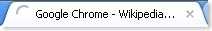
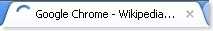
4The link you reference no longer has the quoted text. – mkasberg – 2017-04-10T19:41:53.530