2
0
I have Windows 7 Ultimate x64 and my personal folder X:\Users\{myusername} is full of folders starting with . which are used to store some configs/data of several applications.
Some examples are:
.gems, .nbi, .netbeans, .RubyMine20, .ssh, .sshterm, .VirtualBox
Is there a way to change this globally or is it a per-app configuration? Why can't just those apps use the AppData folder...?
Great question. Its question I have asked myself too. Maybe I will be able to find out why. – SgtOJ – 2010-12-01T06:19:05.347
You use Internet Explorer? Maybe 8? – SgtOJ – 2010-12-01T06:25:12.987
@Brian I'm not sure how IE version is relevant here – Sathyajith Bhat – 2010-12-01T06:45:15.730
I am not sure if it is. In my case it is. In my folder there is an cache folder along with 3 other data files. These files where created months ago for a java app running via IE. – SgtOJ – 2010-12-01T06:48:57.387
I do have IE8 installed... don't know what that has to do with this. I mean, I have those programs (Netbeans, RubyMine, VirtualBox, etc) storing their config/data in my user folder root and I don't like that =P – emzero – 2010-12-01T18:57:38.743