9
1
[I've asked this to a few friends, and they've insisted that it doesn't exist (probably true).]
Exposé does what I want to a certain extent, but I would love to have a huge organizable desktop. Exposé decides how to arrange apps itself, so I never know where to look.
My monitor resolution is 1600x1000 (for example) but I'd like to be able to move around on, say, 5000x5000. Is there an app to do this on OSX 10.5.x?
Note: I am not interested in Spaces. I'm not asking about virtual desktops in plural. I'm asking about one big virtual desktop.
Note 2: You cannot set a bigger resolution than your monitor's max res on OSX. On Windows, I've had this working on a Dell laptop just some years back.
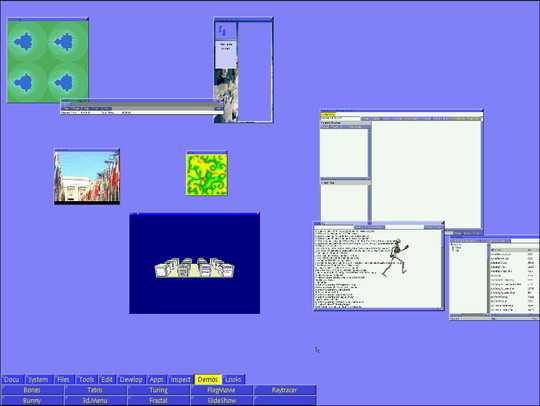
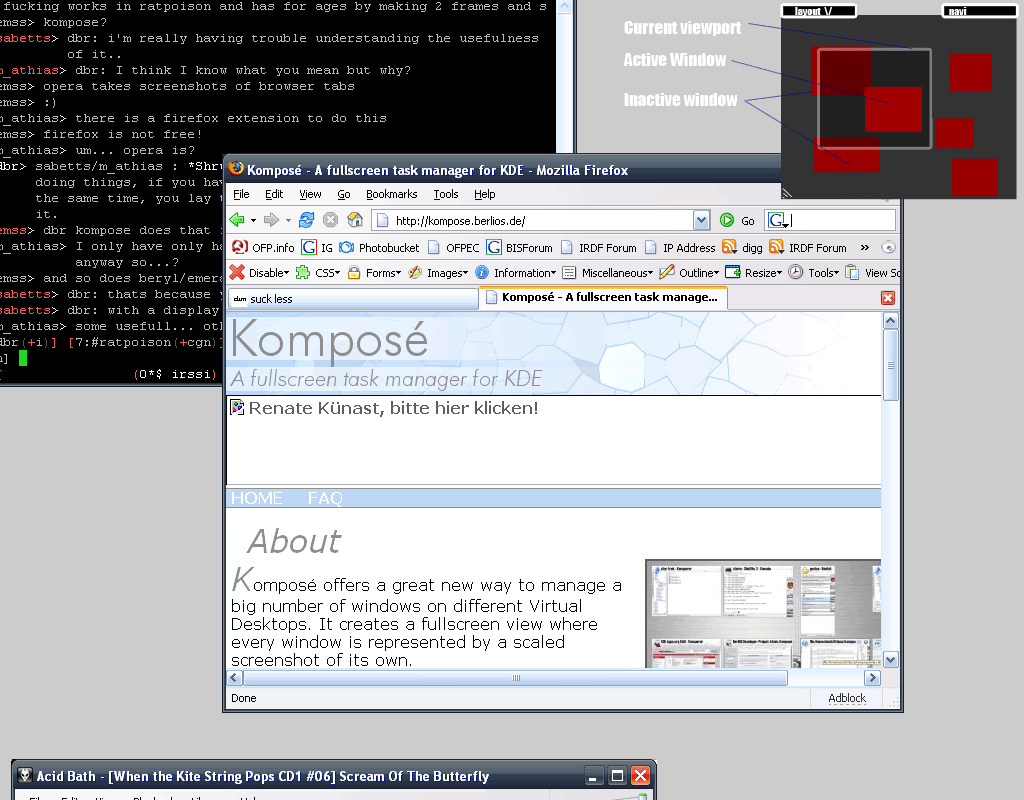
How do you handle the Menubar? If you pan around, and it moves off the screen, it's useless. If it stays on screen, but you can pan 'past' it, then you lose Fitts' Law. – Matthew Schinckel – 2009-08-22T11:28:22.940
I don't know about Fitt, but the menu bar would be a permanent part of the screen, like the manufacturer's label on the monitor. In UI anything is possible. What would you LIKE the menubar to do in this case? – Dan Rosenstark – 2009-08-23T22:38:54.173