This works. I based it on the 'Bing.theme' examples, and changed the RssFeed url, from Ivo's answer.
[[Theme]
DisplayName=Bing
[Slideshow]
Interval=1800000
Shuffle=1
RssFeed=http://www.nasa.gov/rss/lg_image_of_the_day.rss
[Control Panel\Desktop]
TileWallpaper=0
WallpaperStyle=0
Pattern=
[Control Panel\Cursors]
AppStarting=%SystemRoot%\cursors\aero_working.ani
Arrow=%SystemRoot%\cursors\aero_arrow.cur
Crosshair=
Hand=%SystemRoot%\cursors\aero_link.cur
Help=%SystemRoot%\cursors\aero_helpsel.cur
IBeam=
No=%SystemRoot%\cursors\aero_unavail.cur
NWPen=%SystemRoot%\cursors\aero_pen.cur
SizeAll=%SystemRoot%\cursors\aero_move.cur
SizeNESW=%SystemRoot%\cursors\aero_nesw.cur
SizeNS=%SystemRoot%\cursors\aero_ns.cur
SizeNWSE=%SystemRoot%\cursors\aero_nwse.cur
SizeWE=%SystemRoot%\cursors\aero_ew.cur
UpArrow=%SystemRoot%\cursors\aero_up.cur
Wait=%SystemRoot%\cursors\aero_busy.ani
DefaultValue=Windows Aero
Link=
[VisualStyles]
Path=%SystemRoot%\resources\themes\Aero\Aero.msstyles
ColorStyle=NormalColor
Size=NormalSize
ColorizationColor=0X6B74B8FC
Transparency=1
[MasterThemeSelector]
MTSM=DABJDKT
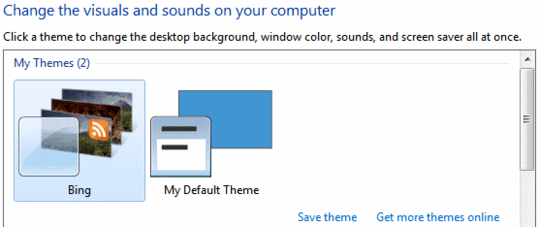
+1 Bing feed isn't working, but by changing the feed to nasa, it works like a charm. Also the formatting has to be perfect. Adjust it so it's the same as on th "howto-blogpost" – pavsaund – 2009-08-12T08:08:16.453
first tag has double [[, should be [ – pavsaund – 2009-08-12T12:12:02.857
Doesn't work :( I get the error "This theme can't be applied to the desktop. Try clicking a different theme.". This was after i double-clicked on the new file i made (and renamed to NASA.theme). ??? BTW, i'm on Win7 RTM (MSDN edition). – Pure.Krome – 2009-08-13T00:10:47.517
Lol then the [[ seems intentional – Ivo Flipse – 2009-08-13T04:11:54.390