4
My Dell Inspiron 1545 running Windows 7 has reached the point where its startup is painfully slow. Normal operating speed is still very good, however.
I keep getting nagged by startup options, like a Java update etc. but these only appear after I read and sent several emails!
What can I use and what can I do do diagnose and audit my startup processes, in order to trim off all the unnecessaries?
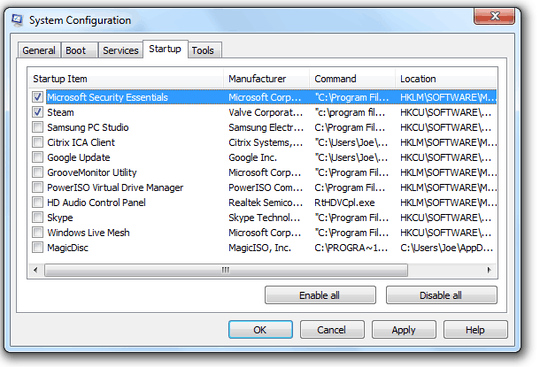
2Soluto is good for preventing or delaying programmes from running at boot time. It references a database put together by other users and professionals to recommend what to allow, what to delay and what to stop altogether. – Tog – 2010-11-29T12:03:18.450
1+1 for Soluto, I was going to add that as my third thing but you beat me to it – Joe Taylor – 2010-11-29T12:03:47.140
1Soluto is not only a great tool, but a really good example of a fine WPF based interface. – ProfK – 2010-12-01T04:45:02.020