19
1
For testing, my application needs to send a document to the printer. I don't really want to print this out, so I am looking for a 'fake' printer driver which could essentially print to nothing. I know that nul exists, but I also need the fake printer to support pausing. Any idea if the nul port can do this or any other fake printer driver?
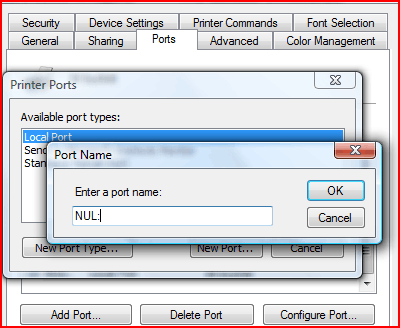
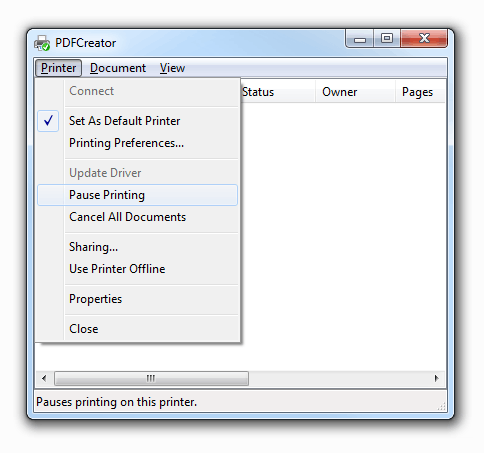
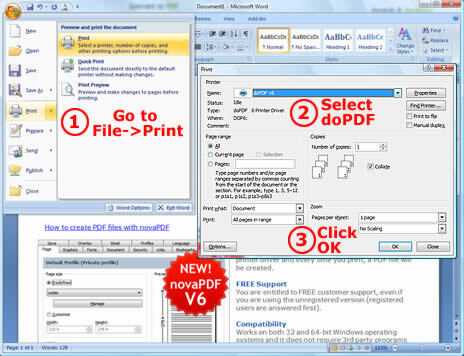
13why not use the XPS printer driver or an application like CutePDF which emulates a PDF printer ? – Sathyajith Bhat – 2010-11-29T04:03:26.483
2@sathya: Exactly. +1 – Xavierjazz – 2010-11-29T04:20:39.347
@sathya, why not post that as an answer? Seems a lot of people like that idea ;) – nhinkle – 2010-11-29T07:54:31.823
@nhinkle wasn't sure if that was the right option :)) posted as an answer now. – Sathyajith Bhat – 2010-11-29T13:37:21.280
1Because for me it prompts for a dialog for the filename to save as. For testing this won't work for me, but it is a great answer. – Raymond – 2010-11-29T17:43:16.757
PDFCreator can be configured to auto-save documents. – afrazier – 2010-11-30T01:48:11.270