68
20
How would you go about turning you computer after a specified amount of time?
I listen music before I go to sleep and would like to be able to shutdown my computer after a specified amount of time. After ½ an hour say.
It would be cool if you could connect a desktop shortcut to a task in scheduler so you click the shortcut and ½ an hour later it shuts down.
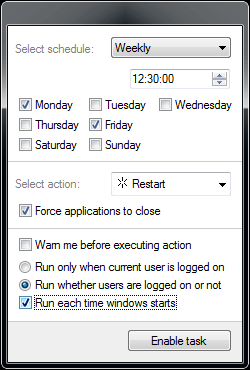
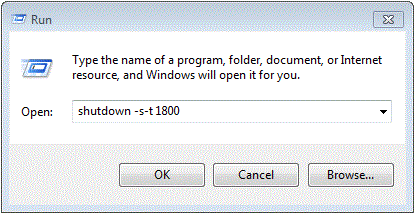
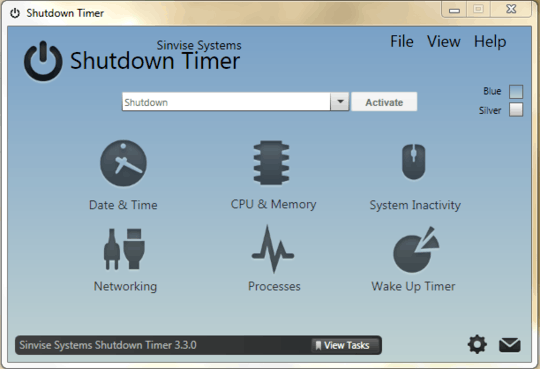
That is a bit long winded.can you think of something that is more automatic. Like a simple click of a desktop icon an my computer shuts down in 1/2 an hour. – andrew – 15 years ago
2and that only puts the computer to sleep. I want to shut down the computer. – andrew – 15 years ago
Well that setting is automatic -- once you set it one time, say to one hour, the system will then automatically go to sleep within an hour of your computer going idle (you don't have to run through the steps again). But yes, that will only let you put the PC to sleep. To shut it down, you would need to use a different program (like the one suggested below). – Jeevan – 15 years ago