3
2
Is there any way to pretty anti-aliased fonts to work on cygwin X server?
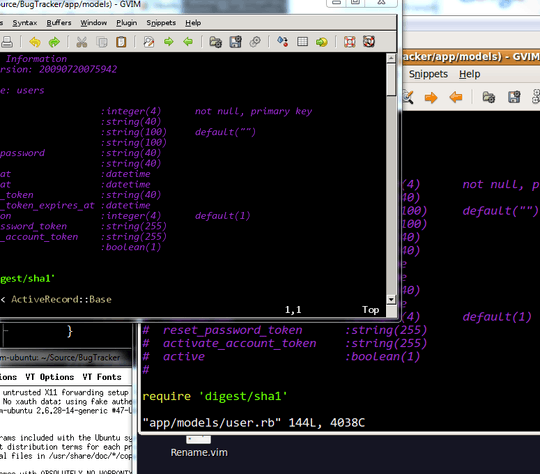
Basically I want the vim screen on the left to look like the pretty vim screen on the right.
3
2
Is there any way to pretty anti-aliased fonts to work on cygwin X server?
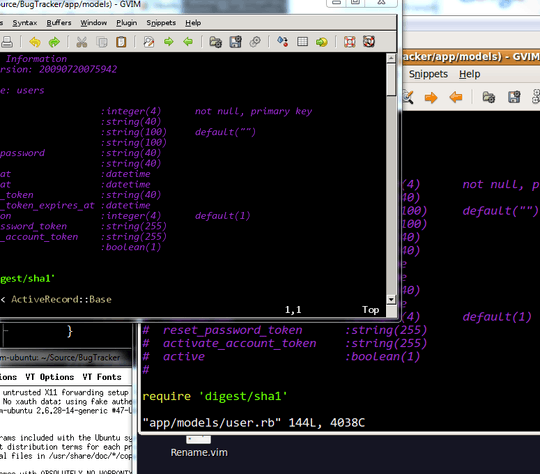
Basically I want the vim screen on the left to look like the pretty vim screen on the right.
2
Ok, so I know this isn't a direct answer, but have you considered running Xming instead? With Xming you at least get TTF support, and I've used it to connect remotely with no font anti-alias issues. My experience has been, pretty much, "if it looks like that on the screen on the server, it also looks like that on my workstation".
3This is not a valid solution: Xming 6.9.0.31 (latest free) has the same problem. – sorin – 2010-03-04T10:38:07.733
It should be noted that
-dpi 100works for Cygwin/X as well... – DevSolar – 2016-02-09T12:44:36.037The funny thing is to work around this annoyance, I ended up configuring GVim on windows and shared the dirs Im editing via samba so its all working pretty nicely now without needing an X server – Sam Saffron – 2009-08-12T02:46:58.277
2I found that adding '-dpi 101' to the XMing shortcut helped a lot - for some reason with the standard dpi of 96, all the fonts seem too small in XMing. – Adam Iley – 2011-08-24T14:27:24.100
I found kybernetikos's suggestion of using -dpi 101 on XMing to be extremely helpful. – Stephan – 2014-01-10T01:23:41.650