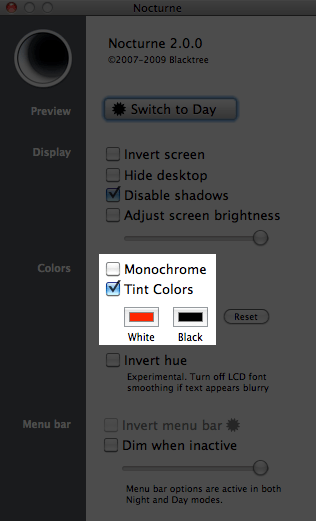4
1
I want to create a monitor profile which is not an accurate calibration, but actually remaps colors such that the monitor emits only red light — the blue and green channels are always 0. Preferably, it should emit the grayscale version of the input image ((weighted) average of all three channels) on the red channel.
Is this possible, and if so, what software should I use to create such a profile?
My target platform is Mac OS X. The color profiles it uses are .icc files; I don't know anything about their format.
I have tried abusing the built-in profile creation assistant, but it does not have enough range in its color adjustments to produce this effect.