You can technically clock each one differently in ATI Catalyst Control center using the "Select GPU to configure" drop-down here:
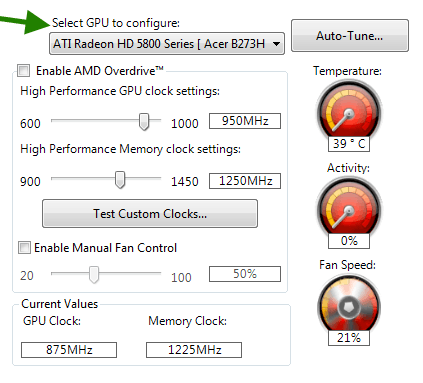
I know for a fact that clock differences aren't a dealbreaker in Crossfire because my two 5870s have slightly different clocks (850 vs 875) and it works fine.
However, the nature of the work (either rendering fragments of the screen, or alternating frames of the screen) means that synchronized clocks are best. I'm planning to down-clock both cards to the same 850 Mhz.
I personally would be very very hesitant to overclock a Crossfire rig at all, as they are already more complex, generate tons more heat, etc.
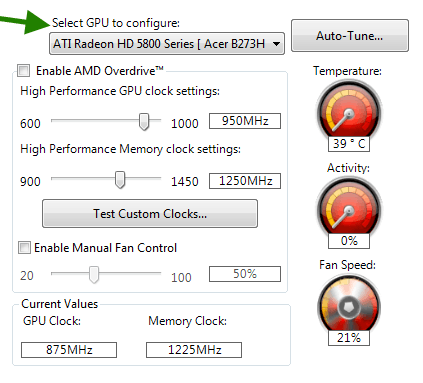
wow...geez. thank you. That was helpful. I've been overclocking for years. My HD 4890 was running at 1Ghz, my processor (AMD Phenom II x4 965 BE is liquid cooled and run at 4Ghz (up from 3.4..I could safely push it more if I used a 32-bit OS), and I have my RAM GSkill Ripjaws underclocked from 2000Mhz to 1600 so I could tighten the timings. I have more than ample experience with overclocking. Its just my first time using a dual GPU setup. – xbonez – 2010-11-22T15:33:02.633
fyi: i know that in a crossfire setup, both GPUs need to be operating at the same clocks. I was just wondering if there's a way I could synchronize both clocks to reduce my work (changing both clocks one at a time) and reduce the chance of human error. – xbonez – 2010-11-22T15:42:34.997