To clarify this (I hope), there are a couple of items at play:
1) The volume level of your MP3s
2) The soundcheck values associated with your MP3s
3) Whether soundcheck is enabled for playback within iTunes and/or playback on the device
If your tracks are in iTunes, and Soundcheck values have been calculated, then, when you play those files in iTunes or on your iPod, they'll play at a steady volume (assuming Soundcheck has been enabled on iTunes and on your iPod).
If you MP3Gain the files (i.e. change their volumes to a steady level), and then resynced them to your device, it's possible that Soundcheck values aren't immediately recalculated, and the old Soundcheck values will cause the device to play the tracks at unlevel volumes!
All that to say: unless you're playing those MP3 files on a device that doesn't support Soundcheck/Replay Gain, there's no reason for you to use MP3 Gain on them, since iTunes/iPod's Soundcheck does the job just as well (a second reason not to use MP3 gain is that it may cause you to lose Album Gain (the relative gain/loss in volume from one track to another on a single album) information.
Incidentally: MediaMonkey supports MP3 Gain / Replay Gain (Track Gain & Album Gain) / Soundcheck (for iPod sync), so you can use it if you wish to play around with this.
Disclosure: I work on MediaMonkey
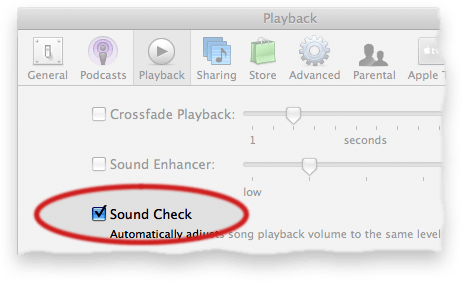
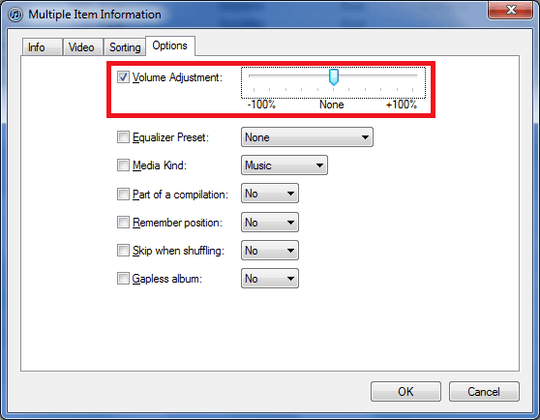
Yes sound check here is checked. I think there is something to do with IPod. No matter I try to fix my mp3 files with MP3Gain, when I resynch all files, the louder ones keep on louder. The firmware is update so I don't know what to do. Only 2 albums keep louder than it should be. Playing in IPod is annoying because of volume differences, but when playing in PC you see no difference between volumes. – Junior M – 2010-11-22T18:37:27.343