0
I'll try again. If it vague pleae explain why.
I am trying to use the attrib command in the c.l.i. format.
I need to find all files from all directories on my u.s.b.drive (I:) at the same time I need the output of this information to pause between screens.
This needs to be done in one command prompt.
The problem i am having is the pause part of the question.
when using the dir command a simple parameter /p takes care of the pause but no in the attrib command
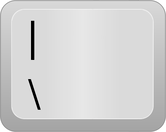
Vague, yes, because you've given us absolutely no context about what you're talking about. No languages, no platforms. – skaffman – 2010-11-21T15:18:41.217
This question should be on SuperUser.com – Andrew Barber – 2010-11-21T15:24:03.450
sounds clear to me – barlop – 2011-01-31T18:15:46.920