3
2
I have a Mac and I'm running Snow Leopard. I also run parallels. Now, because I opened a file with a windows application while in parallels, that file type is always associated with the windows application. So, what that means is that if I click on the file while using the Mac OS, parallels and windows gets opened up which I don't want to happen. How can I change the file type association?
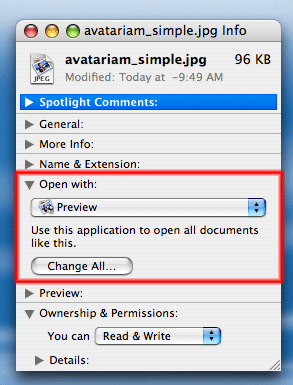
Parallels and VMWare both offer settings somewhere in the program to disable that FTA linking crap. I have always recommended killing it for this reason, it is often too confusing and stupid to be useful. – peelman – 2010-11-20T16:23:07.380
@peelman, watch your blood pressure ;-) – trolle3000 – 2010-11-22T21:33:34.250
I changed jobs about a month ago, my blood pressure has been much better since then, but thanks for your concern. :) – peelman – 2010-11-24T15:09:31.740