6
I'm aware of Open Office but it seems like overkill because all I need is a replacement to MS Word. I don't need any of the other programs like Excel and the rest.
A friend told me about AbiWord which I downloaded but it turned out to be less than 8MB. I haven't installed it yet, but does anyone know about it or know if it's a full-featured enough program? I'm looking for something that's full-featured and that has a similar capability level as MS Word.
P.S. I've just recently formatted my computer, so really want to avoid downloading a whole bunch of software off the web just to try each one out. Thought I'd ask here for some community opinion.
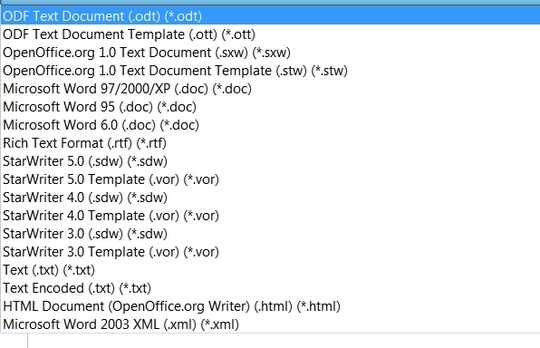
Why don't you just install the word processor component? I would have thought that there was an options page on the install. – ChrisF – 2010-11-19T17:20:20.047
On Open Office? I didn't think of that, but the other thing about open office is I think you have to save as .odt or something like that which can't be read unless someone downloads a reader. Correct me if I'm wrong. – dan – 2010-11-19T17:23:21.700
You can
Save Asmost compatible file types. Check it out. – None – 2010-11-19T17:29:50.057@dan: you can export to Word format from OpenOffice. – fideli – 2010-11-19T17:30:27.637
2I don't think anyone can answer this question for you. What you consider full-featured, and what someone else does can differ markedly. I think the only way to answer is for you to define the features you need and compare them to - or try - the candidate program(s). And as long as the primary application meets your needs, what is the downside to a suite, but disk space? The upside is more to choose from. I'd also point out the greater compatibility of the open – JRobert – 2010-11-19T17:31:22.583
...suites with documents in competing formats. More esoteric features might not work identically, but the same is true between different versions of Word. – JRobert – 2010-11-19T17:38:25.420
Btw. is installing AbiWord and trying it out is really so much trouble than it is better to ask and rely on opinions of the others? – greenoldman – 2010-11-19T17:51:51.093
For comparison, if you install all the export options (Select at install), AbiWord can save in its format (.abw/.abw.gz) and also MS Word (both .doc and .docx), HTML (.html), multipart HTML (.mht), RichText (.rtf), Plain Text (.txt), Portable Document (.pdf), PostScript (.ps), DocBook (.db/.xml), Outlook Express (.eml), KWord (.kwd), XSL-FO (.fo), PalmDoc (.pdf), MIF (.mif), LaTeX (.tex, .ltx), Passepartout (.xml2ps), Applix (.aw), S5 (.s5), ISCII (.isc), Open(Office) Document (.odt and .swx), WML (.wml) and Newsgroup formatted text (.nwl). I prefer AbiWord over OOo, but LaTeX to either. – frabjous – 2010-11-19T23:07:02.883