8
4
I've experienced some error with my windows vista installation for reasons unknown (just a DELL from late 2008).
Whenever I try to start up, the computer immediately reboots without letting me in.
I got a new hard drive on which I installed Windows 7 (works ok). I can see my old HD, but I cannot access the user documents files to copy over. It says something about not enough permissions / security.
There's also a recovery partition on the old HD, I can see it and open the folder but don't know how to make it actually recover anything. That's actually not that important, it's just a FYI but since I have Windows 7 I don't have great desire to use the recovery option anyway.
But I definitely need to access my documents.
What can I do? Thx
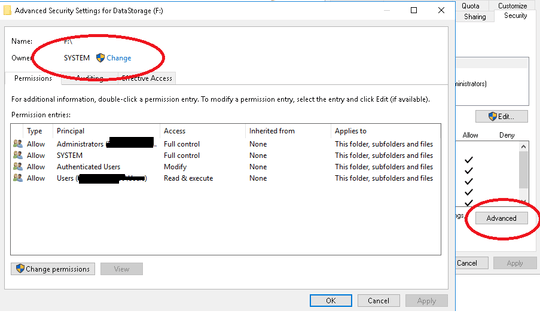
What version of Windows are these instructions for? (They don’t work for Windows 7; the dialog layouts and button names are different.) Can you explain what these instructions are meant to accomplish? Please do not respond in comments; [edit] your answer to make it clearer and more complete. – Scott – 2018-04-05T00:37:01.720