0
well i have another computer (windows vista) and i have this computer, i already know how to run SVN tortoise, the problem i am having is when i right click on my desktop or on the folder i want to svn checkout/update on, none of the svn options are coming up. however i know i have it installed (C:) and have tried installing it into C:\Program Files (x86) neither one of them seem to work (i did un-install from program files (x86) before i re-installed in just C:)
Here is a screen shot so I can help out giving y'all some answers:
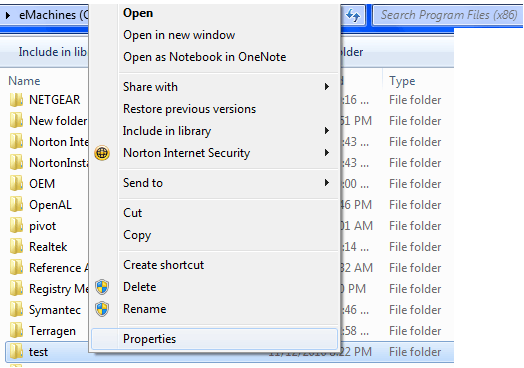
Voted to move to SU; TortoiseSVN works fine on my Win7/64 box – Andrew Barber – 2010-11-13T03:53:36.567