2
All of a sudden my Windows 7 machine shows it has a Floppy Disk Drive (A:) although the machine physically doesn't have a floppy drive and never has.
What is the reason for this and how can I remove it?
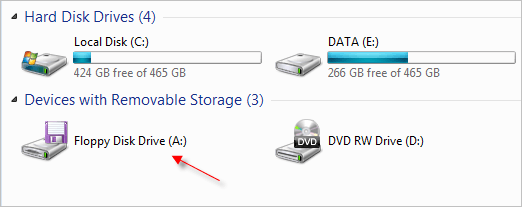
2
All of a sudden my Windows 7 machine shows it has a Floppy Disk Drive (A:) although the machine physically doesn't have a floppy drive and never has.
What is the reason for this and how can I remove it?
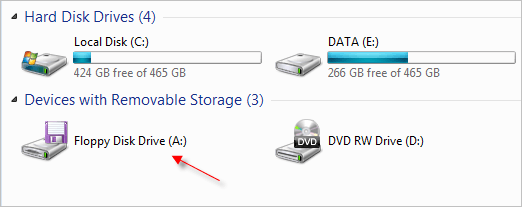
6
There will likely be a setting in the bios to turn it on or off. It's possible your CMOS battery is dead, and it forgot all of your BIOS settings, and reset to the default of having a floppy drive.
2
If you don't want to (or can't) disable the floppy controller in your BIOS you can also disable the driver in Windows 7 which will remove it.
Right-click on any drive. Select the "Hardware" tab, select "Floppy Disk Drive", click Properties.
Select the "Driver" tab and click Disable. Done.
1
Windows (and all other operating systems to my knowledge) take the BIOS's word on whether or not a floppy drive exists - this is probably the only device in a modern PC that is like this.
So @Azz is correct, likely the relevant setting in your BIOS has been changed.
Many motherboards continue to have floppy drive support - these same motherboards tend to allow use of the floppy as a BIOS recovery mechanism if a BIOS flash fails.
0
Another possible reason would be that another item you have connected to your PC has corrupt driver data, and makes windows think that it is a floppy drive.