3
1
I would like to have the "guest" user automatically logged in at Windows 7 startup. How can I achieve that ?
3
1
I would like to have the "guest" user automatically logged in at Windows 7 startup. How can I achieve that ?
5
Source: Windows 7 News & Tips
Automatic Logon Into Windows 7: Press Windows + R. A command box should appear. Type control userpasswords2 and hit the enter key. This should display the User Accounts screen in Windows 7. Select the user account ("guest" in your case) in the main table and uncheck the “Users must enter a user name and password to use this computer". A click on the Apply button will open the Automatically Log On window. Enter the password and confirm it to add the password to the system so that it does not need to be entered during logon.
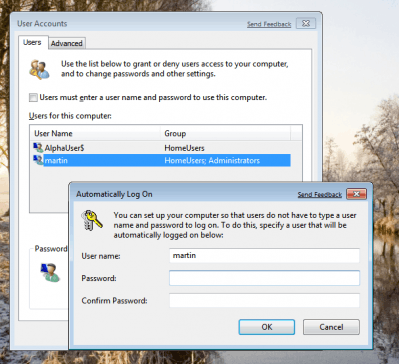
Typing
control userpasswords2did not work for me, butnetplwizdid... – Xavier Nodet – 2011-03-12T17:39:24.977