31
12
I've just installed Windows 7 64-bit and have found that it's file search really really sucks. What is a good alternative that I can load on my system to do file searching?
Note: I don't care about text searching in the file. I just want to search by filename.
EDIT: To sum up what is mostly in the comments:
- Agent Ransack - Has a big bug in it, that's really limits its usefulness. Their fix doesn't work, and its been out there a few years.
- Everything - Doesn't have very many options, and really sucks when trying to search in a specific path.
- Fileseek - Now has a way to get around the recursive loop problem
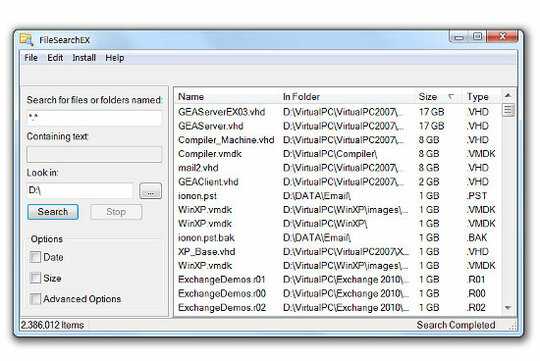
3Agent Ransack is not as good a choice, when compared with Everything. – harrymc – 2010-11-20T18:48:38.997
@harrymc, That was just the one I chose to use now (acceptance is an individual thing), BUT I figure on trying Everything later, and I'll change my Accept then. If you had specific details to edit into Mehper's answer that would be great. – Lance Roberts – 2010-11-20T19:37:34.257
Maybe consider using a more objective description instead of 'sucks' to make this a better question/answer for future users. why does windows search not fulfil your needs? – JamesHenare – 2010-11-25T01:56:21.210
@Jaips, it doesn't really work at all for finding files like the old XP search (which could also have been improved). The Windows 7 search was really made for text searching. – Lance Roberts – 2010-11-25T07:29:16.530
@Lance Roberts, If you use 'filename: %query%' in the search box you can search by file names only, though i agree in windows 7 (and vista) its much less discoverable than it should. See http://social.answers.microsoft.com/Forums/en-US/w7files/thread/b182ea87-0764-474a-8fb3-f188e0840ff5 . Is this what you mean?
– JamesHenare – 2010-11-26T07:28:11.320@harrymc, After finding a big bug in Agent Ransack, I moved to Everything. – Lance Roberts – 2010-12-07T06:45:51.090
@Lance Roberts: could you elaborate what kidda bug you've found in Agent Ransack and was it an error or just an annoying behaviour of the program? – BerggreenDK – 2011-01-09T12:27:40.960
@BerggreenDK, see the link I posted in the Agent Ransack answer below. I haven't had time to implement it yet, but it describes my problem perfectly. – Lance Roberts – 2011-01-10T00:26:21.673
2Windows 7 search drives me nuts! Why are there LESS features than Windows XP? – Mas – 2011-08-10T07:23:29.540