10
5
I use lot of regular pen and paper. Most of my work includes
- I write a lot of lengthy articles in my native language (not English).
- Solving maths problems => writing a lot of mathematical equations
- Solving chemistry problems => chemistry especially organic chemistry
- Design Diagrams (UML, Class, E-R etc) : simple stuff. No fancy art!
- I read a lot of technical books. I use a regular notebook as well as a Word document for note taking. The Word document is for capturing screen shots and pictures/paragraphs from the e-book of the same. The regular notebook is for complex annotations like diagrams, etc. Now these two notes are not synchronized. I want to have one notebook. I prefer it to be in the computer because I can backup and share.
As a result of this heavy use of regular paper I've a pile of regular notebooks. I'm finding it difficult to search through them. They are very important to me. I'm worried that I may lose them (I already lost few)
I've looked for some solutions. I've seen videos of Pen Tablet on youtube. It seems to have too many functionalities that I don't need. I do not need different levels of pressure sensitivity. It seems that it was made for professional designers. I don't do any art stuff. I'm a bit tight on budget. So, trying to choose only that which serves my purpose.
Queries regarding Pen Tablet:
Can I use it like a regular pen? I mean, I've only seen people (on the web) using it as a marker (writing in huge sizes). As, I said I write a lot of lengthy articles in notebooks. Can it write in normal size (like on paper. see picture below)?
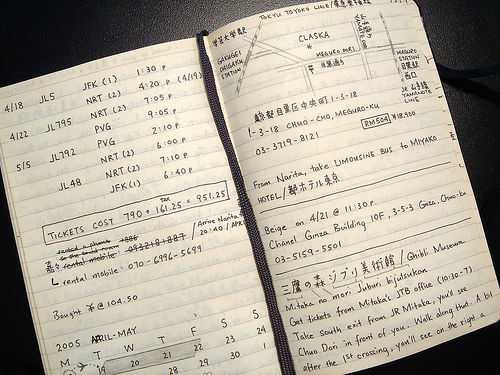
In my mind, the size of working area on pen tablet is the size of the page. Is that right? Do I need a large size tablet for writing lengthy pages? If not, then I can make it fit in to my budget by purchasing the smallest available tablet. I don't mind scrolling
What kind of disadvantages do I have if I purchase the smallest possible size (3" x 4") pen tablet?
The only problem with Pen Tablet is that it needs the tablet. It doesn't work on plain paper. I cannot afford losing hard copies of the notes for an online version. It doesn't feel like reading while reading online.
I felt Digital Pen is more close to my needs after seeing this. There is no need of tablet. It works on plain paper (It does work on plain paper. right?) With this I can use a carbon paper underneath and make soft copy & hard copy simultaneously.
I don't care if it works for single software (MS Word, MS OneNote or what ever). I need some form of online notes as well as offline notes.
What's the best suited gadget for these purposes?
PS: Kindly try to answer all the questions. That really helps me choosing the best option.
Thanks for eliminating wacom.I was really afraid if it being my solution. Wacom doesn't fit my budget. :) – claws – 2010-11-09T18:28:59.537
Does Logitech IO, Adapx pens need special paper too? Do these also record audio? – claws – 2010-11-09T18:43:52.670
@claws, yeah, they're all the same technology so they all need special paper. Livescribe also allows you to print your own, you just need a color laser printer. I'm not aware if the Logitech io or the Adapx pens record audio. – Tyler – 2010-11-09T18:48:36.527
I can vouch for LiveScribe, they really do work very well – Ivo Flipse – 2011-02-14T06:02:08.217