Download Autoruns from Microsoft:
Instruct it to hide all core operating system items (Options -> Hide Windows Entries):
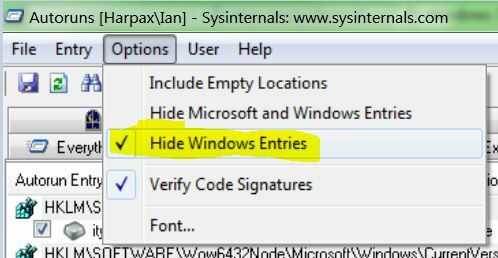
Starting with the Logon tab, decide which programs you want to start with Windows. There's only going to be 3 or 4 that you actually use; uncheck the rest.
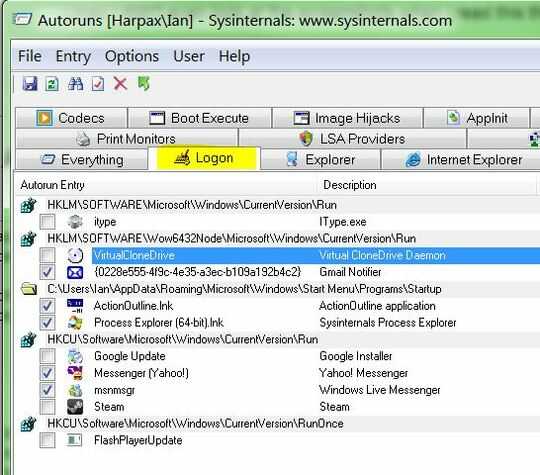
Next visit the Services tab, where you'll see all the services that you don't need.
Note: Don't "uncheck" services, but instead use use Computer Management to change their startup from Automatic to Manual
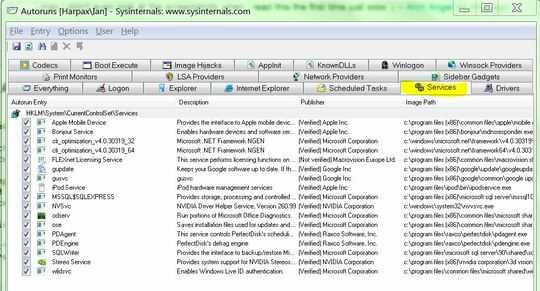
Note: You'll see other services by Microsoft. In step 1 you hid services that are part of the operating system. These are different from services not part of Windows: such as services written by Apple, nVidia, and Microsoft. If it's a core Windows service, you leave it alone. If it's a non-Windows service, it's fair game for manual startup.
Additionally, all real-time virus checking software kills performance of any computer. Turn off real-time scanning, file scanning, network scanning, proxying, e-mail proxying, etc. If you feel as though you engage in risky enough behavior to need a virus scanner: schedule a scan for when you're not using your computer.
Short version: Get rid of junk. Windows runs fine, 3rd party baggage slows it down.
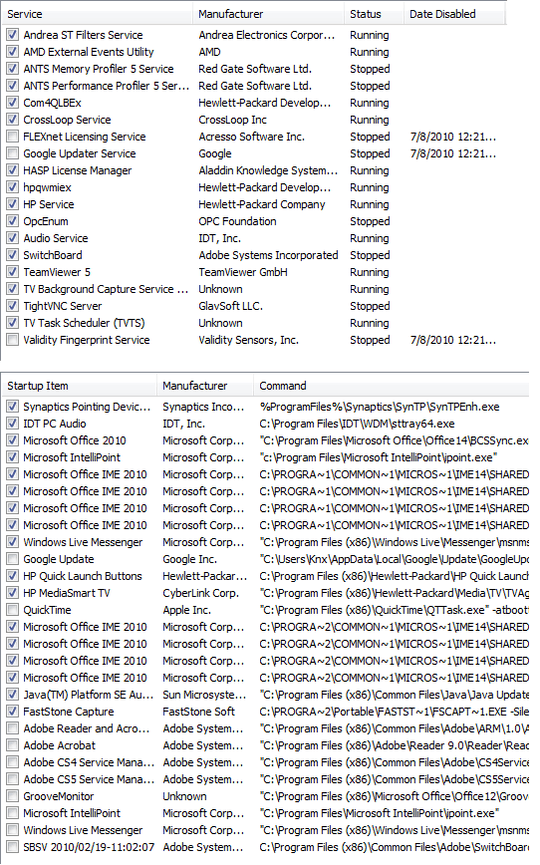
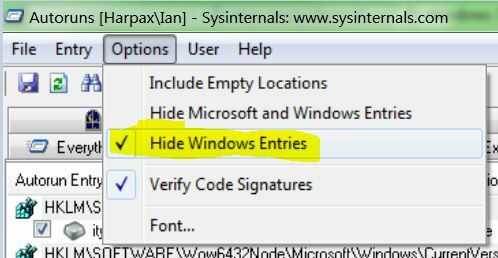
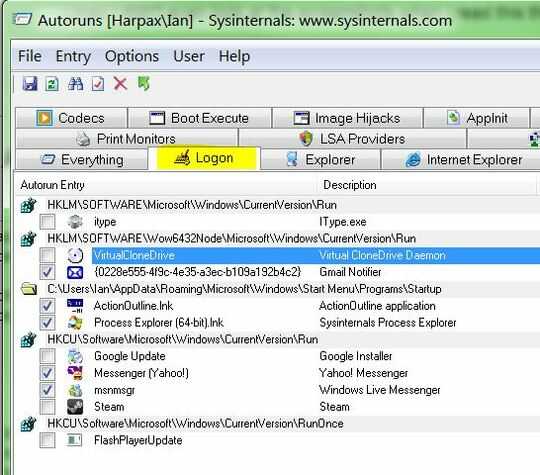
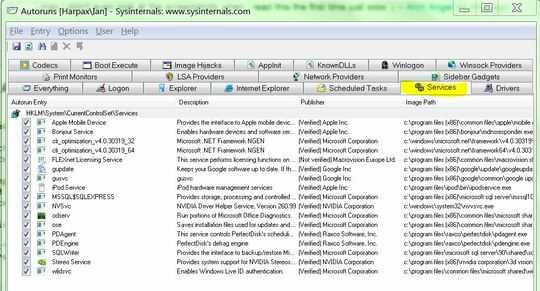
I guess this is related, but I couldn't get a clear answer from it. http://forums.techguy.org/windows-xp/789702-solved-windows-starting-up-screen.html
– BrunoLM – 2010-11-05T22:36:26.2832Those cleanups of the Registry are probably what did it. – None – 2010-11-05T22:41:13.263
@Randolph: What can I do to fix it? Any idea? – BrunoLM – 2010-11-05T22:43:09.820
I would create a new user profile and use that as a test to see if it is still as slow. If not, then your registry is probably corrupt, and you could use the new profile instead. If it is equally slow, then it points to another problem. – None – 2010-11-05T22:50:12.113
@Randolph: I've confirmed this. I've created a new account and restarted the PC 2 times. It took a lot to load everything, so it really is my registry. Any idea on how to fix? – BrunoLM – 2010-11-05T23:02:14.263