2
I want Evernote to open when I need it and then I want it closed when I close it.
I've repeatedly removed the helper from my login items, yet it keeps reappearing. Apparently, every time I open Evernote, it reintroduces itself to my login items.
How do I make it stop?
UPDATE: A new version fixes issue.
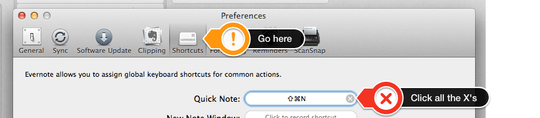
Unfortunately, this does not actually work. The Evernote Helper returns when the system reboots (and no, it is not listed as a startup item). – Christopher Harwood – 2013-10-30T01:13:55.677