2
I have an i7 intel core. Normally it shows 8 cpu's in my task manager, however for some strange reason it does not anymore. I can't recall changing anything. I noticed this problem when I wanted to run parallel matlab code locally on 8 cpu's. It only allowed a max of 1.
However if I go to task manager I can see my 8 different processors. Also when I go to msconfig to boot.ini numproc says 1.
Anyone know what might cause this or how I can fix this?
Thx
Edit: It's windows XP 64bit btw
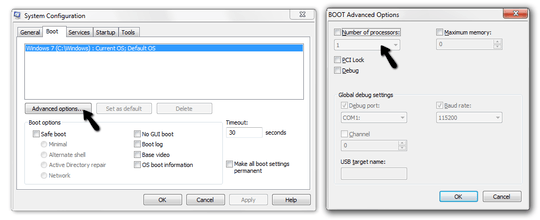
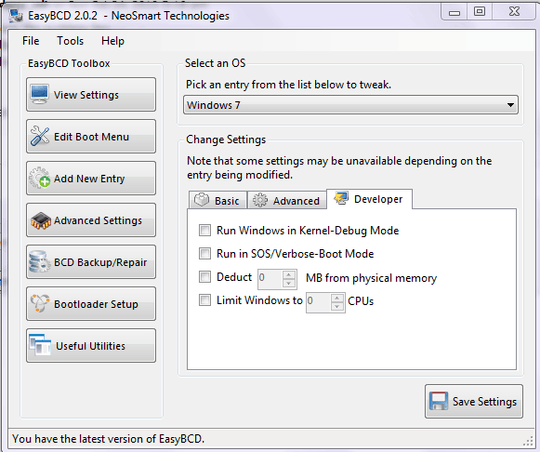
which version of windows? – akira – 2010-11-04T11:26:35.713
1You write: Normally it shows 8 cpu's in my task manager, however for some strange reason it does not anymore. And later: However if I go to task manager I can see my 8 different processors. I am confused: Can you see those 8 CPUs in the task manager, or not? – Suma – 2010-11-05T09:24:18.703