22
2
How can I stop the warning that appears in Notepad++ if the file is modified from an external program or application?
22
2
How can I stop the warning that appears in Notepad++ if the file is modified from an external program or application?
21
Settings -> Preferences -> MISC. tab
In the section that says File Status Auto Detection make sure that Enable is unchecked
61
Settings → Preferences → Misc. → Uncheck Enable under File Status Auto-Detection
Also, as Jet pointed out, you can also have 'Update silently' checked if you want it to auto-update the file.
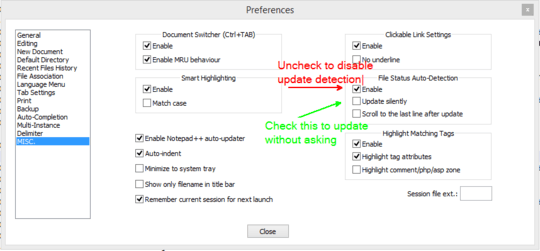
Wish you could have only the files in "tail"/monitoring mode update silently. (...goes off to look for existing GitHub Issue or open one...) – dbreaux – 2018-08-30T14:44:25.673
12Or check "Update Silently" if you want to update it automatically. – Jet – 2014-06-01T19:25:39.827