2
All my HTML documents on my PC do not show an icon as shown on the image below:
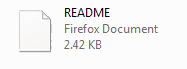
Firefox is set as my default browser. How can I configure an icon for them?
2
All my HTML documents on my PC do not show an icon as shown on the image below:
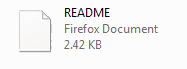
Firefox is set as my default browser. How can I configure an icon for them?
1
To set File Associations in Windows 7, Open Control Panel > Control Panel Home > Default Programs > Set Associations. Select a file type in the list and click Change Program.
Alternatively, you can also Right click the file whose association you want to change > Properties > General tab > Type Of File > Change > Choose a program from the list or recommended or other programs or else click Browse to select one.
Reference: How To Set or Change File Associations in Windows 7 & Vista !
0
I tried the other answer but it just left the white icon when I selected Firefox. What worked is uninstalling Firefox and reinstalling it from the exe from getfirefox.com. Now the HTML file icons were restored to have the Firefox logo.
This works for other programs besides Firefox, but not for Firefox. If you switch to Firefox, the icon is blank, as above. – endolith – 2012-05-11T17:18:24.503