11
4
Is there any way to switch on the computer automatically at a specific time. Is there any BIOS clock trigger mechanisms available to switch on automatically.
EDIT: I have a Dell Inspiron laptop. Does Wake-On-Lan work with wi-fi :-)?
11
4
Is there any way to switch on the computer automatically at a specific time. Is there any BIOS clock trigger mechanisms available to switch on automatically.
EDIT: I have a Dell Inspiron laptop. Does Wake-On-Lan work with wi-fi :-)?
12
Some motherboards do have the option of being set up to power-up at a certain time each day.
Other ways of getting a computer to power up include wake-on-ring and wake-on-LAN which as the terms suggest wake the machine via the modem or the LAN (network) card. Depending on how you are set up, you could send the wake up signal to your computer via a modem or a LAN. Perhaps a long shot but these may be possibilities for you. If not, then as the other comment says, you are going to have to put the (time) switch in the mains supply into the computer.
Source :http://answers.google.com/answers/threadview?id=472123
7
One way to wake up a Windows PC at a scheduled time is to create a scheduled task using Task Scheduler and check the "Wake the computer to run this task" option. Then put the PC in hibernate/sleep/suspend mode instead of powering it off.
2
One way you could get this to work is have a powerd wifi bridge, which will allways be on and listening for packets. Have this plugged into the ethernet port of your laptop, so that it can recieve the magic packet.
1
Different BIOSes has different settings. But in general, YES - there is such option.
On ASUS motherboards it is called Power On By RTC Alarm.
0
I am not sure about the bios clock (I'm sure someone will be).
However there is another way to do it. Some computers have wake on LAN. So in theory you could have a scheduled job on another computer to send the correct packet to the off computer to turn it on.
For wake on lan to work, the network card needs to be powered and listening, so it won't work with wifi (in most cases, some wifi cards do support it). However if you have a laptop, they can work with wake on call.
However, most of the time, it is probably best to keep a computer on as power cycling is supposed to be one of the most damaging things you can do to a computer. A lot of modern systems can be set to not draw much power when not being used.
0
Check your computer's BIOS Setup menus or the manual. A lot of the newer computers have this capability. I've used a Dell and an Acer, and both had the ability to
I could choose to turn on one or the other independently via the BIOS setup menu (typically reached by pressing F2 as the computer starts to boot).
0
There is a Wake-On-Lan feature for BIOS. You can use a relay with circuit (to send appropriate current at appropriate voltage) to trigger it on.
1If using a relay and circuit then why not simply trigger the power button rather than the Wake-On-Lan? – Paul Woodward – 2009-08-10T11:59:42.137
yeah i also wondered that way. Probably what he meant is without opening the box. – darthvader – 2009-08-10T12:05:21.860
0
ShutDownOne Pro is a tray-based system utility that can automatically perform various frequently-used operations such as shutting down, restarting, switching power off or locking your computer.
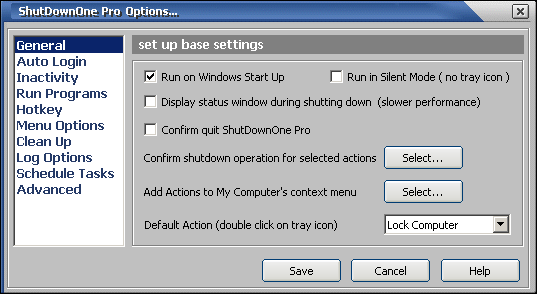
Note: ShutDownOne Pro can also turn on your computer at specified time. It can run programs before performing operation or after windows resumes from restart as well as from sleep mode.
1So you've found it easy to use? – random – 2009-08-10T11:18:51.533
1ya,, it is .. but it also have some concerns – joe – 2009-08-10T11:22:04.863
0
Windows has the feature that it can listen to events even while asleep (not sure this is the correct way of describing it). In Windows power management its called "Allow wake timers". When this is active, software can wake up the computer at a specified time. Alarm clocks for Windows use that feature.
0
It's rather off-topic, but may prove useful to others in similar situations but slightly different requirements.
You can modify a wireless doorbell to turn your pc on and off rather easily. Check out the 3-page guide here
0
SetPower can turn your PC on from sleep at certain times. It's a freeware tool, here's the blurb:
SetPower is a utility that lets you choose different power management profiles for your computer based on the time of day. So, if you want your computer to stay on during the day, but sleep overnight, that's not something you can do with the built-in power management functionality in Windows. SetPower adds the ability to control which profile is in effect at a given time.
Good luck getting Wake on Lan (WOL) working - I've tried every variation from every forum for my hardware over the past month and failed on all of them, including:
Utter frustration and hours of my life wasted!
4
And here's the source: http://answers.google.com/answers/threadview?id=472123
– innaM – 2009-08-10T12:12:37.820Thanks for that. I have missed source after put that here – joe – 2009-08-10T12:43:07.030
Our Dells at work have this feature, Auto Power On. Nice to have the machine sitting there waiting to go when you get in. Can set it for everyday or just weekday. – Bonus – 2009-09-16T20:40:17.197