2
0
I work in an organisation that is comprised of several teams, and we all need to know who is doing what and when.
We currently use a spreadsheet, that has names running down one column, dates across the top (separate sheets for each month).
- So an individual can look along their name row, and see what they have planned for the month.
- Team Leaders/Managers can see what their team is up too, and see if there are any resourcing issues in the upcoming months.
- Use it to put in leave for staff.
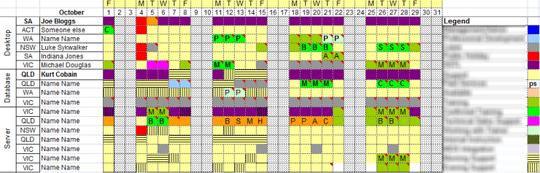
It works ok.
We moved from a cumbersome setup of Lotus Notes to MS Outlook 2007. We are now going to be getting Sharepoint 2007 in the near future.
The issues:
- We use Outlook to set up meetings e.g. Someone invites me to a meeting in Outlook. I say YES. On the day, I realise that according to the spreadsheet, I am actually not in the office, and doing something with a client (not in the office).
So, I want to propose to my company that, with the move to Outlook, we should also be moving away from using 1 spreadsheet for visualising what the organisation is up too, and visualise it within Outlook.
The current system works.
The main advantage the XLS has, is that it is very easy to open, and VISUALISE what other individuals/teams are up too.
Can Outlook or Sharepoint offer similar functionality? Some quick Googling informed me of Team Calendar, which looks ok.
A key thing we need is to be able to easily see what other colleagues are up to, broken down by teams.
I would like to gather as much ammunition as possible to propose moving away from a spreadsheet model, and moving to something that can be integrated within Outlook/Sharepoint.
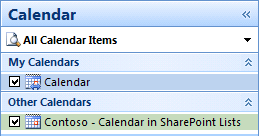
More for my reference, but might benefit others. Saw this useful video on Team Calendar/Sharepoint - http://www.youtube.com/watch?v=gsRNJEnLLC8
– Simon – 2010-10-31T01:25:25.187