2
I want to connect to someone's PC using Remote Assistance in Microsoft Messenger. Both PCs run Windows 7. The remote user is the one initiating the request. We're both behind firewalls/routers which use NAT. My PC is set to be on a Public network, but I don't know that type of network the remote PC is on (Public, Home, or Private). I get this error after entering in the password:
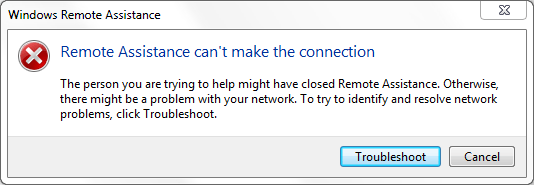
Hitting "Troubleshoot" didn't help -- Windows couldn't find anything wrong.
I tried enabling UPnP on my router, but that didn't help. The remote router probably has UPnP enabled.
- Does Remote Assistance work over NAT?
- Does Remote Assistance work through firewalls?
That article says that Remote Assistance works over NAT if at least one router supports UPnP, which is my case. Or, did I misunderstand that? – mmm bacon – 2010-10-29T22:51:42.033
UPnP allows port forwarding, so case 1 is your case. But you might be under an ISP firewall. Can you ping your router from the external? – usr-local-ΕΨΗΕΛΩΝ – 2010-10-29T23:40:09.523
The ISP lets everything through except port 80. – mmm bacon – 2010-10-30T00:04:46.110
GoToAssist.com works fine. It's only Remote Assistance that doesn't work. Too bad GoToAssist.com is so expensive. – mmm bacon – 2010-10-30T01:59:05.270