2
I don't have a floppy drive and still my computer shows floppy drive in My computer as well as in Send To menu [Right click - >send to-> Desktop or Floppy drive]
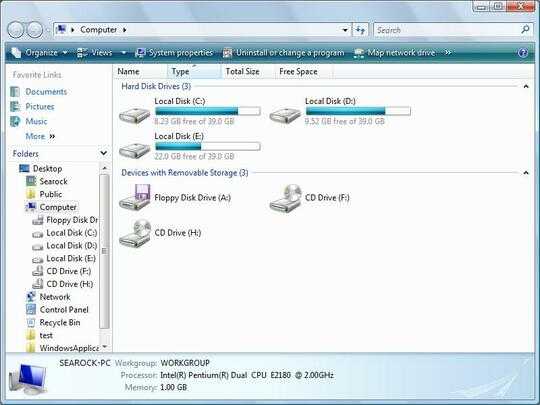
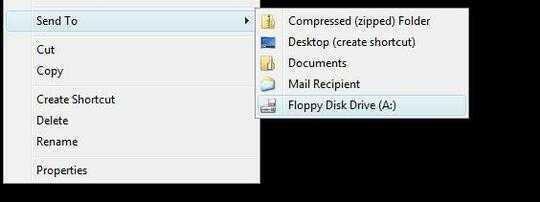
So how do I remove or hide this icon?
2
I don't have a floppy drive and still my computer shows floppy drive in My computer as well as in Send To menu [Right click - >send to-> Desktop or Floppy drive]
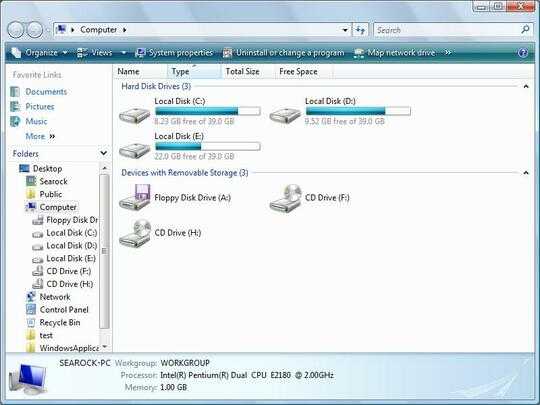
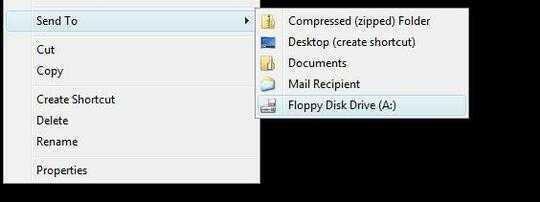
So how do I remove or hide this icon?
3
You can disable the floppy drive from Windows' Device Manager.
Run -> devmgmt.msc
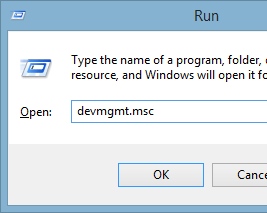
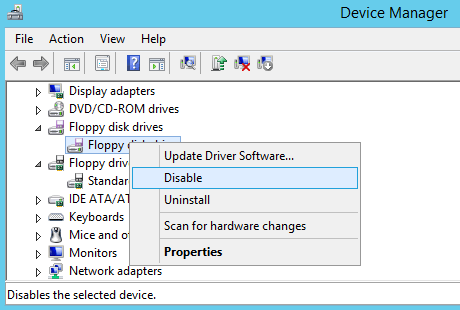
3
You should also be able to get rid of it by disabling the floppy drive option in the BIOS. That way the whole controller should be invisible to Windows, even if you reinstall.
This is the correct answer, not the accepted one. Disabling the floppy in the BIOS also frees up resources. – kinokijuf – 2013-12-07T14:35:17.163
2
One feature of the hardware management in Windows, is that when it is installed, if your computer's motherboard has a Floppy Disk Controller, Windows will always enable a Floppy Disk in it's Device Management system, whether or not you have a device installed.
To disable it check this Screen Cast: http://www.screencastcentral.com/public/344.cfm
Best.
I tried to mark your post as answer, but it said me to wait for 9 minutes more : ) – Searock – 2010-10-29T15:12:39.533