3
How do I reset (to the default setting - unchecked), the Close this dialogue box when download completes checkbox in Internet Explorer?
The problem is that the internet connection we have is so fast that the file download dialogue disappears in a flash. I've hunted around and found a large test file to download so I can uncheck this option but there must be a better way?
Is there a configuration option for this hidden somewhere in IE? I've hunted around in the Advanced and Security tabs but can't see where this can be turned off.
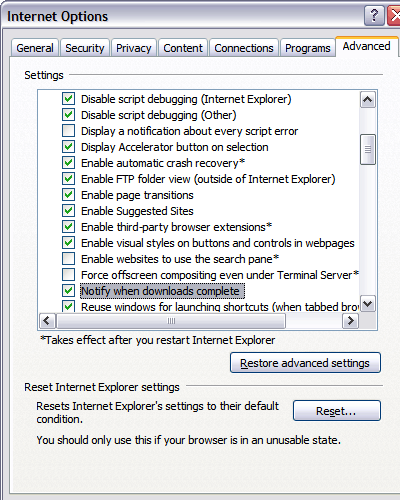
Can't see the wood for the trees :) – Kev – 2010-10-28T16:26:12.183