6
2
Is there way to automatically display connected mass storage devices on the Windows desktop, like most Unix-based operating systems are doing?
I didn't find any native ways to do that, but maybe there are some third-party tools to add that feature.

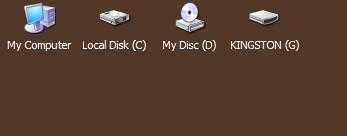
But DeskDrive is a little buggy when sometimes not allowing to unmount removable media :/ – kokbira – 2014-12-29T10:54:23.913
enter image description here – kokbira – 2015-08-31T17:54:58.550
Desktop media simply don't work for me, don't know why, maybe because it's outdated and don't work with windows seven. But Desk Drive does the job, thanks. – schöppi – 2010-10-25T19:54:13.363