An alternative is to turn UAC off completely and always run all programs as administrator. It's maybe not recommended but believe me, it's a relief.
In Vista you could turn it off in the control panel, in Windows 7 you must modify the registry (Note: This is NOT the same as the no nags setting which only hides UAC without disabling it):
Windows Registry Editor Version 5.00
;Disable UAC
[HKEY_LOCAL_MACHINE\SOFTWARE\Microsoft\Windows\CurrentVersion\Policies\System]
"EnableLUA"=dword:00000000
A reboot is required after changing this.
Also be warned that this also disables VirtualStore (the redirection of reads and writes to/from the program files folder). To keep rogue programs intact you need to properly merge the .../AppData/Local/VirtualStore with your program files folders.
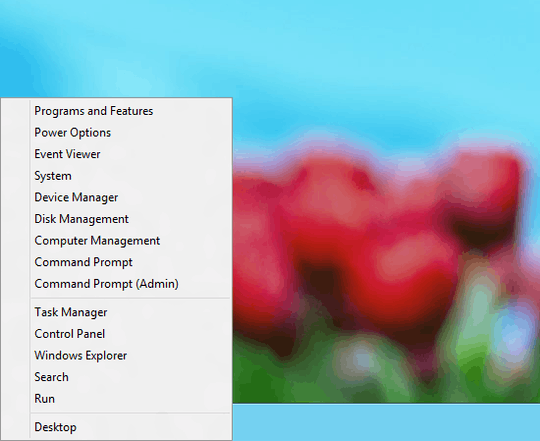
Yea, I've noticed that that too. Ctrl+Shift+Enter never actually works for me outside of the Start Menu and even then, its not because its in the search box, but because by default it selects the first thing on the list. – wag2639 – 2010-10-28T06:10:45.123
2Unfortunately I too can confirm this annoying limitation. I don’t like typing things into the Start menu because it takes much longer to use than the Run dialog because the run dialog takes raw input, but the Start menu searches for matching programs, which can take a while if you have a long
path. Why oh why doesn’t Ctrl+Shift work with the Run dialog? Even getting an elevated Run dialog is a chore, the fastest way being via an elevated Task Manager.:-(– Synetech – 2011-03-03T20:08:54.997