24
13
I have no more black ink in my Canon MP560 printer.
All other colors print fine.
I need to print out an online train ticket.
When I print it out, I can't see any of the page that is in black (most of it, all the text).
I already printed it as a PDF so I can print it out later if I get some black ink in time.
But can anyone think of a creative way to tell the printer / printer driver / PDF software (Foxit) that it should replace all black pixels with e.g. very dark blue pixels so that I can at least print it out so that the barcode on the page can be scanned?
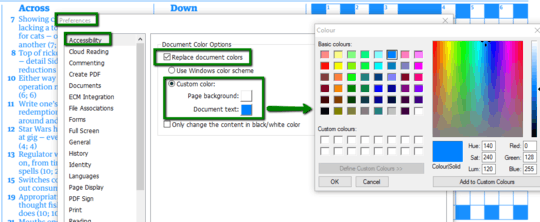
1Do you mean in the printer properties, I find options such as "manual color intensity" but nothing where I could map colors like that. – Edward Tanguay – 2010-10-24T19:14:31.293
Yes somewhere in the printer dialogue. What printer do you have? However I do not know what it is called exactly. But basically it is possible to mix black from the 3 other colors. – Martin – 2010-10-24T19:15:08.797
I have a Canon MP560. – Edward Tanguay – 2010-10-24T19:17:20.243
5
I have found this for the iP90, maybe this is applicable for your printer, too: "The Canon Pixma iP90 introduces two features: Save Black Ink, which is similar to the Draft mode on other printers in that it reduces that colour's use by the printer; and Use Composite, which you can find in the drivers' Maintenance section under Ink Usage Control. Use Composite instructs the printer to fashion black out of colour ink when the former runs dry.
Read more: http://reviews.cnet.co.uk/printers/canon-pixma-ip90-review-49282171/#ixzz13J2hrSw5"
Converting the color black to blue as in frabjous' answer has the added benefit of saving colored ink. In order to print black from CYM, you'll need a lot of ink. – airstrike – 2013-07-03T12:42:44.870