1
When playing .AVI files on VLC (1.1.3 / Mac OS X 10.6.2) I often get intermittent distortion in the video. It breaks up into squares and bits of previous video are mixed with the current video.
It's hard to describe but here are three frames showing it happening:
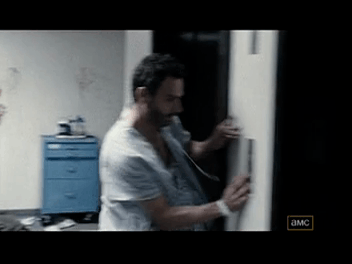
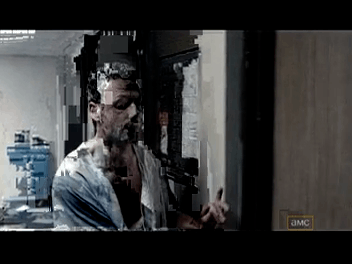
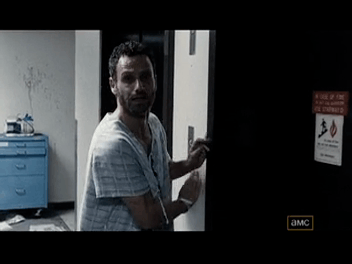
And importantly, this isn't corruption of the file itself because I can rewind, play the same sequence again and not get the distortion.
What settings can I change to stop this happening, or minimize it?
EDIT: lots of people saying to try other players, which is fine. But, what's interesting is, I was assuming there would be a solution where I would stick with VLC and give it number one priority over other processes, or let it use more RAM or something? I was assuming there was a solution where I stuck with VLC but told my computer, or the application, that watching video was very important to me.
I did "check for update" and VLC told me it was up to date! But I will, thank you. The files where this happens are normally DivX files. It doesn't happen when VLC plays DVDs. – Ambrose – 2010-10-24T22:53:16.463
High Def DivX? I have the same trouble on windows. – Force Flow – 2010-10-24T23:29:46.177
You could try the official DivX Player (there's a version for OS X): http://www.divx.com/en/software/mac
– Force Flow – 2010-10-24T23:35:45.460Yes, also has it played with Quicktime? – Muhammad Usman – 2010-10-25T00:15:39.613
"High Def DivX?" No, not at all. That video you're seeing the screenshot from is very low resolution. – Ambrose – 2010-10-25T02:06:58.770
I'll take a look at the official DivX player too, thanks for that. – Ambrose – 2010-10-25T02:07:24.057