2
It seems that my machine, after a while in operation, has gathered quite a lot of unwanted files and has the registry polluted, thanks to Windows Updates, Installation/Uninstallation and other computer activity.
Is there anyway to know what files can be safely deleted, or is there any tools that I can use to clean up my computer?
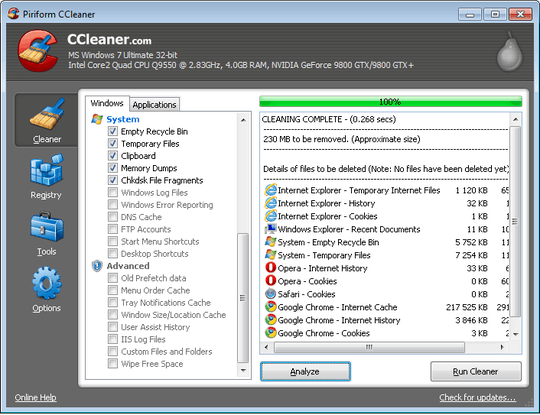
1I did, once. Although that was way back past my Vista years in my Windows 2000 time :). As for Crap Cleaner: As usual, be careful with such tools. Almost the entire registry is undocumented and only Windows "knows" what's in there. It's not uncommon for such tools to destroy a system (yes, I've had that with similar tools before). – Joey – 2009-08-09T17:40:33.163
CCleaner is probably the safest way of removing these directories: Windows Updates installers. – Umber Ferrule – 2009-08-09T20:11:42.973
+1 for mentioning that the files inside my screenshot are windows update files – Graviton – 2009-08-10T01:04:07.813