35
6
I'm using Google Chrome and want to delete the current session data on the fly. I can do this on Firefox with the web developer extension, but Chrome doesn't seem to have the same option in their webdev extension. So how can I do this?
I realize that session data is stored on the server side and tracked in the browser with cookies. So really, I think what I want to do is delete cookies that are set to live for the session lifetime. Is there a way to do THAT in Chrome? "Delete browsing data" lets me delete all cookies from within a certain time period (for example, the last hour), but that could delete OTHER cookies on the site that I don't want to erase. I just want to delete the cookie being used to track my current session.
To be even more clear: In Firefox, with the web programmer extension installed, I can log into a site, choose "clear session cookies" and just the PHPSESSID cookie is erased. However, other cookies for that domain are not erased or otherwise touched. I want to be able to do this exact same functionality in Chrome.
Thanks y'all...
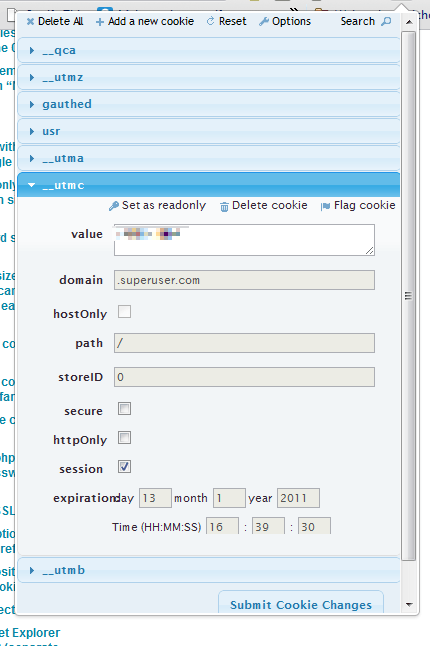
I define session data as Any data stored during the session. You need to state what data you want to delete rather than what you do not want to delete. The one data store Chrome does not delete using "clear browsing data" is the "Local Storage" folder data, you have to do this manually, do not delete anything in there that starts with "chrome-extension" – Moab – 2010-10-22T04:05:48.557
In re-thinking my question, I realize that session data is stored on the server side and tracked in the browser with cookies. So really, I think what I want to do is delete cookies that are set to live for the session lifetime. Is there a way to do THAT in Chrome? "Delete browsing data" lets me delete all cookies from within a certain time period (for example, the last hour), but that could delete OTHER cookies on the site that I don't want to erase. I just want to delete the cookie used to track my current session. Does that make sense? – Eric – 2010-12-07T21:44:59.870
1Please edit your question instead. (That will also bump it back to the homepage, so folks will actually see your question.) – Arjan – 2010-12-08T10:13:33.707