1
1
I recently purchased a G.SKILL Phoenix Pro 120GB SSD, and attempted to make an image of my current drive, and restore that image to the new SSD. The current drive is a 320GB HDD in an HP Envy 14 laptop. These are the steps I took:
- Resize the partition on my HDD (using GParted) to 105GB in order to fit on the new SSD
- Make an image of my HDD (using clonezilla) and save to an external hard drive
- Create a partition on the SSD larger than 105GB
- Restore the image of my HDD to the SSD using clonezilla 4.
- Attempt to boot from new SSD
Everything went fine, until I attempted to boot from the SSD (I tried booting with it both physically inside the laptop, and in the docking station). I received an error message, asking my to please insert a bootable disk. I then booted into the BIOS and ran a disk check, which showed no problems.
Again, this is on an HP Envy 14 running Windows 7 Home Premium. I should also note that when I insert the SSD into the USB/eSATA docking station I have, it is not visible in Windows. I don't know if that's of concern or not. However, when I attach or remove it, a message does pop up from the Intel Rapid Storage Technology notifier saying that a disk has been detected.
Edit: now includes pictures showing the boot order, selecting to boot from the SSD, and the error message.
Boot Order:
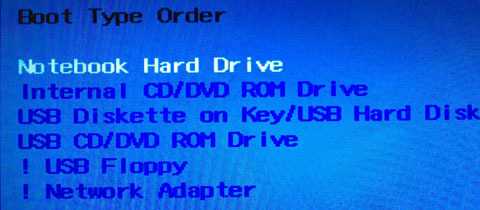
Choosing to select the boot device:
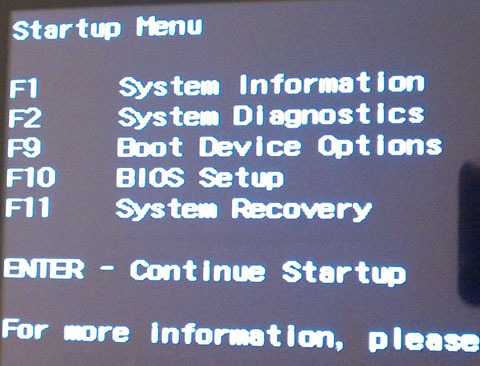
Selecting the SSD to boot from:
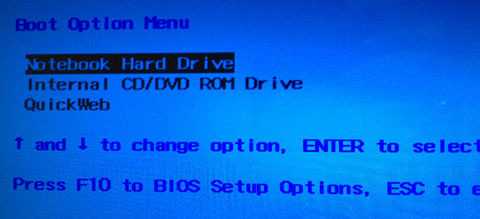
The error message when attempting to boot from the SSD:
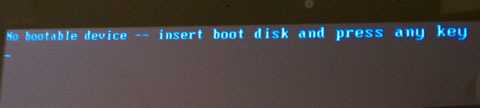
This makes me glad I use Casper...that sounds like a lot of work! (I'm not sure why it didn't work, I'm afraid.) – Shinrai – 2010-10-19T14:42:38.010
@Shinrai: this makes me glad I use OS X :P – Robert S Ciaccio – 2010-10-19T14:52:04.710
@calavera Would be much easier there, yes. Nothing wrong with OS X, except the part where none of my favorite applications run on it. ;) – Shinrai – 2010-10-19T15:44:52.523