17
7
Just been working on a new laptop today (Acer) and it was pre-installed with all sorts of crapware. Mostly games and "backup utilities" and McAfee. I had to manually uninstall about 30 apps via Vista's Programs and Features
So it got me wondering is there any way of mass uninstalling or queuing an app to be uninstalled? Through Vista/XP you need to wait for Install Shield or whatever to close before beginning to uninstall the next app. Took way more time than it should have.
Just another one of those Windows annoyances! Any help appreciated as I often need to do this when I come across a slow machine that's just been clogged with a bunch of useless apps
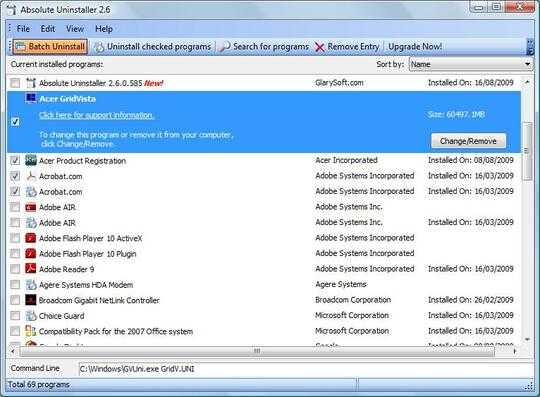
I was looking for that! :-) – JFV – 2009-08-09T01:24:51.343
Nice one John! – Ciaran – 2009-08-16T14:30:12.067
3The name alone is worth an upvote. I would upvote this even if the program didn't actually exist. – Telemachus – 2009-08-16T17:51:27.987
That's fantastic. I've been after a tool like this for years. At least Dell no longer ship this crap on their business PCs. – Mark Henderson – 2009-08-17T03:18:58.250