7
Digging around the settings, Google and Super User, I haven't found how to do this.
7
Digging around the settings, Google and Super User, I haven't found how to do this.
9
You can also do this from the UI:
Settings > Style Configurator
Select "XML" in the Language list (1) and add "csproj" to the "User ext." field (2):
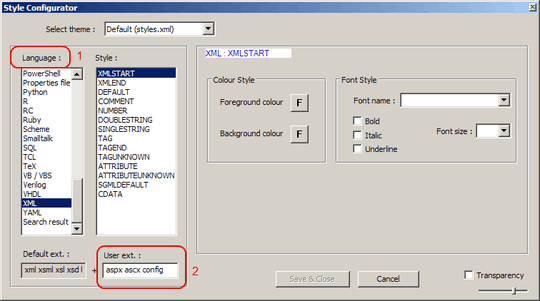
2
You'll need to edit the langs.xml file in Notepad++'s installation directory, which is usually C:\Program Files\Notepad++. Just find the XML section near the bottom of the file and add "proj" to the list of XML extensions.
You'll have to use a different editor to do it this way. Notepad++ will overwrite langs.xml on exit. ChrisF's answer is probably the correct way to do it (and the reason langs.xml gets overwritten). – Velociraptors – 2010-10-19T19:11:16.453