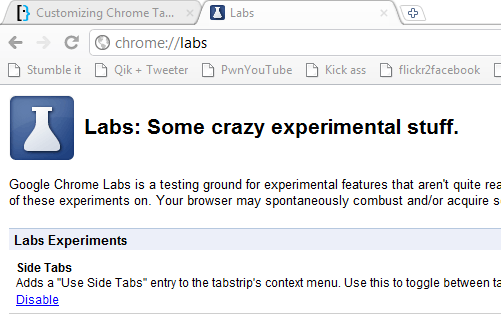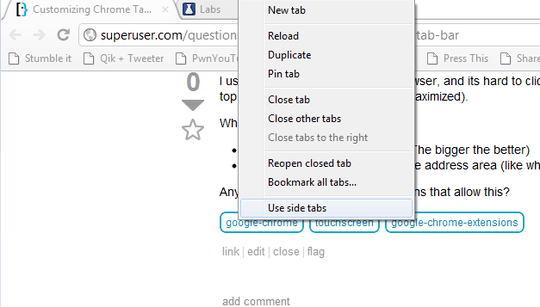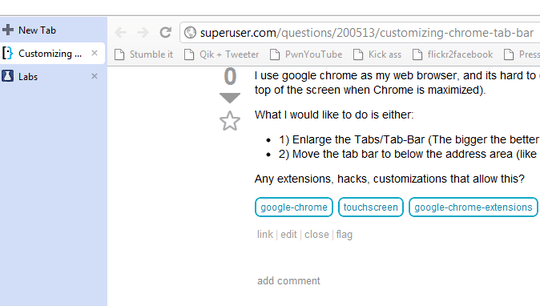2
1
I have a touch screen monitor, which does not sense touch well around the edges of the monitor.
I use google chrome as my web browser, and its hard to click on the tabs (because they are at the very top of the screen when Chrome is maximized).
What I would like to do is either:
- 1) Enlarge the Tabs/Tab-Bar (The bigger the better)
- 2) Move the tab bar to below the address area (like where it is in Firefox)
Any extensions, hacks, customizations that allow this?