0
I'd like Quicksilver to type a timestamp for me of the format 2010-10-15 13:42. Does anybody know how to do this?
0
I'd like Quicksilver to type a timestamp for me of the format 2010-10-15 13:42. Does anybody know how to do this?
1
Not sure what you want exactly. Assuming you just want a timestamp in your QS so you can copy/paste it to somewhere else, install the command line plugin if you haven't already, it will put qs into your path. Then you can do date "+%Y-%m-%d %H:%M:%S" | qs from the shell and it will put the result into a quicksilver window.
Now if you put the above into a script which you invoke from QS, you should have what you want, assuming I correctly guessed what you wanted :)
0
This might also be interesting.
http://www.macosxtips.co.uk/index_files/automatically-insert-date-and-time.html
0
I know this is an old post, but I had the same question and spent too much time trying to find the right answer, so here it is.
In AppleScript editor copy and paste this script into the large window, click compile and save as a script to your desktop. I saved mine as type date.
set date_ to (do shell script "date +%Y.%m.%d\\ %H:%M:%S\\ %z")
set the clipboard to the date_
tell application "System Events"
set frontmostApplication to name of the first process whose frontmost is true
end tell
tell application frontmostApplication
activate
tell application "System Events"
keystroke "v" using {command down}
end tell
end tell
Open Quicksilver pane, add a custom trigger, and find the script in the first pane, run as AppleScript in the second pane and assign a keyboard shortcut in the pop out when you click on the list of triggers.
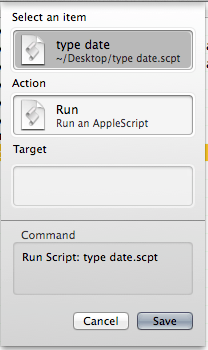
For different time formats go to the terminal and type:
man date
Wow, this is neat. I'll check it out. – Dan Rosenstark – 2010-10-24T17:45:18.240