2
I did not run into this problem until I upgraded my Ubuntu box to Maverick Meerkat (10.10). Basically, whenever I start my computer, conky runs as expected, except it gets drawn over any windows that I load (see screenshot below). To fix this for a single session, I simply restart conky by running
killall conky; conky
in a terminal. Conky gets re-drawn below active windows (namely, only appearing on my desktop), and does not have the border/drop-shadow, but I have to do this every time I start a new session. Is there a simple way to fix this?
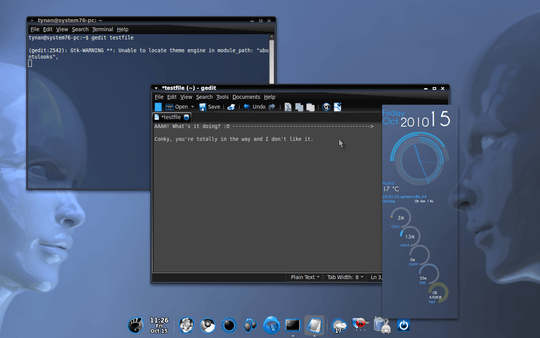
I have a small shell script that I run on startup, but it does not seem to solve the problem.
#!/bin/bash
sleep 10 && conky;
sleep 5 && killall conky; conky;
Below is the non-text part of my .conkyrc file.
# Conky settings #
background yes
update_interval 1
cpu_avg_samples 2
net_avg_samples 2
override_utf8_locale yes
double_buffer yes
no_buffers yes
text_buffer_size 2048
#imlib_cache_size 0
temperature_unit fahrenheit
# Window specifications #
own_window yes
own_window_type override
own_window_transparent yes
own_window_hints undecorate,sticky,skip_taskbar,skip_pager,below
border_inner_margin 0
border_outer_margin 0
minimum_size 200 250
maximum_width 200
alignment tr
gap_x 220
gap_y 280
# Graphics settings #
draw_shades no
draw_outline no
draw_borders no
draw_graph_borders no
# Text settings #
use_xft yes
xftfont caviar dreams:size=8
xftalpha 0.5
uppercase no
temperature_unit celsius
default_color FFFFFF
# Lua Load #
lua_load ~/.lua/scripts/clock_rings.lua
lua_draw_hook_pre clock_rings
I was about to say "that doesn't look like any Conky I've ever seen, you gkrellm-using liar." But then I saw the Lua scripts at the bottom. – amphetamachine – 2011-08-31T08:41:47.867