Oh then thats easy. Go to System Preferences > Keyboard. Click on the Keyboard Shortcuts tab. Then select, "Application Shortcuts" in the left side selection pane. Under the shortcuts list, click the small "+" sign to open the Add Shortcut dialog box. Use the Application drop down menu to find Numbers, if you moved it or can't find it, select "Other" at the bottom and find it via the "Open Application" dialog box. Type "Fill Down" as the "Menu Title," then click in the "Keyboard Shortcut" text box and enter your shortcut.
Then check back in Numbers in the Insert > Fill > Fill Down menu and look at your beautiful new shortcut.
but to answer your original question....no, there isn't one. Since, there's no menu item for Smart Fill, its not possible to create one. Even starting out with more than one cell selected only does a regular fill from the first cell in the selection group.
Cheers.
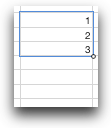
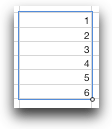
That is a useful tip, but unfortunately not at all relevant to this specific question (which is asking about keyboard shortcuts). – David Wolever – 2012-07-17T16:14:55.310