37
17
I'm looking for a way to make Google Chrome always open PDFs with its internal viewer when I click a link, as opposed to downloading it to the default location. It works with most URLs, but some servers set a special header to force the file to be downloaded ("Content-Disposition: attachment;", e.g. http://www.uni-goettingen.de/en/46260.html).
What I want is the opposite of this question: Stop PDFs from displaying inside Google Chrome, or what is asked for here, but applied to Chrome: How to ignore “Content-Disposition: attachment” in Firefox
Btw., I'm running Chrome 8.0.552.0 dev on Ubuntu 10.4.
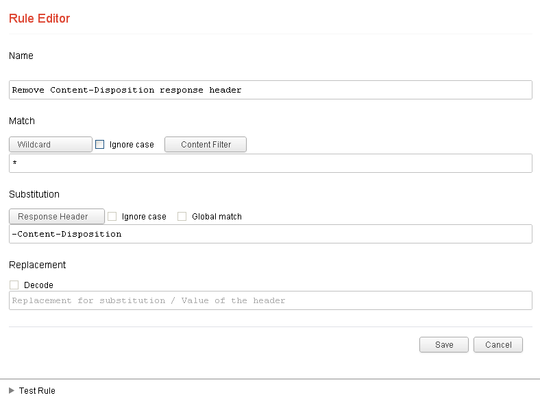
1Would it be acceptable if the PDF is opened in Google Docs ? – Sathyajith Bhat – 2010-10-14T13:54:37.237
I think you should tag the OS because some answers appear to be working only on OSX. – Shimmy – 2018-09-06T06:24:29.873