4
2
I've installed Vmware 6.5 on Ubuntu 10.10...
when I start vmware player/workstation its asking for linux kernel header for some compilation but I'm not able to find the appropriate package, see the Image below....
Update
after running following commands
sudo -s
cd /lib/modules/$(uname -r)/build/include/linux
ln -s ../generated/utsrelease.h
ln -s ../generated/autoconf.h
Error has been changed like below....
ERROR: modinfo: could not find module vmmon
ERROR: modinfo: could not find module vmnet
ERROR: modinfo: could not find module vmblock
ERROR: modinfo: could not find module vmci
ERROR: modinfo: could not find module vsock
Using 2.6.x kernel build system.
make: Entering directory /tmp/vmware-root/modules/vmmon-only'
make -C /lib/modules/2.6.35-22-generic/build/include/.. SUBDIRS=$PWD SRCROOT=$PWD/. modules
make[1]: Entering directory/usr/src/linux-headers-2.6.35-22-generic'
CC [M] /tmp/vmware-root/modules/vmmon-only/linux/driver.o
In file included from /tmp/vmware-root/modules/vmmon-only/linux/driver.c:31:
/tmp/vmware-root/modules/vmmon-only/./include/compat_wait.h:78: error: conflicting types for ‘poll_initwait’
include/linux/poll.h:72: note: previous declaration of ‘poll_initwait’ was here
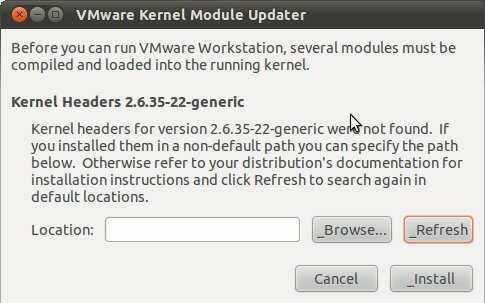
now unable to compile
virtual machine monitorhere is the loggile content Log for VMware Workstation pid=3427 version=6.5.1 build=build-126130 option=Release app| Host codepage=UTF-8 encoding=UTF-8 Oct 19 10:39:19.048: app| Logging to /tmp/vmware-root/setup-3427.log Oct 19 10:39:21.009: app| Extracting the sources of the vmmon module. Oct 19 10:39:21.063: app| Building module with command: /usr/bin/make -C /tmp/vmware-root/modules/vmmon-only auto-build SUPPORT_SMP=1 HEADER_DIR=/lib/modules/2.6.35-22-generic/build/include CC=/usr/bin/gcc GREP=/usr/bin/make IS_GCC_3=no VMCCVER=4.4.5 – shahjapan – 2010-10-19T05:12:58.697