40
6
How do I configure a fixed-size font for Notepad++'s console output?
40
6
How do I configure a fixed-size font for Notepad++'s console output?
39
Have you tried setting the global font? Go to Settings > Style Configurator... and then you can set the global font (1).
If you want you can change the font for a particular file format (2).
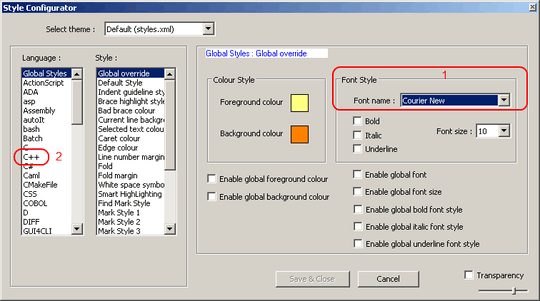
If you decide to change the global font, you will also need to check the "Enable global font" and "Enable global font size". Both of these check boxes are below the global font (1) question.
27
Found the answer. Menu -> Plugins-> NppExec --> Change Console Font ...
1I don't have NppExec – rj45 – 2015-08-20T08:07:45.773
Please link to this plugin. – LosManos – 2016-05-27T08:38:39.610
8You should mark this answer as correct so it moves above the less correct answer above. – Paul – 2013-01-30T20:40:12.363
0
Or you can just simply use CTRL and adjust the size with the mouse wheel.
5-1: does not answer the question. (If you look carefully, the question is asking how to change the font to a fixed-width font, not how to change the font size.) – None – 2014-10-08T00:57:01.937
Also I need to run it as an local administrator. – Jan Hommes – 2014-11-06T08:54:06.540
3Don't forget to check the box "Enable global font." – kmote – 2015-07-27T13:31:07.560
Yes, it has the same setting as in your picture. Can't find the Console's configuration in the Style Configurator. As for the file format associated style - thanks, but that is not really what I am wondering about : I want to set the style of the Console window, you know the place where stuff like NppExec outputs get written to. – Per – 2010-10-23T19:55:57.290
@Per - I thought the global styles would cover the console output. If not I don't know what would. I included the note about file formats for completeness. – ChrisF – 2010-10-23T20:13:20.840