Simply add an additional library called Favorites.
- Open Explorer and click Libraries from the left-hand side of the window
- Right-click in the file/folder window (not on a file/folder itself), select New then Library and name it Favorites
- Double-click it to open the newly created Favorites library
- Click Include a folder
- Type %USERPROFILE%\Favorites into the Folder editbox and press Enter. Alternatively (depending on the version and perhaps MUI language of the Win 7 install), use %USERPROFILE%\Links to get the "Favorites" list (God does not know how to explain this).
Job done, you will now be able to quickly get back to your favorites in a matter of two clicks from most dialog boxes - as long as they display the Libraries button (like in your screenshot).
or
An alternative to this, to ensure that you can ALWAYS quickly get to your favorites folder may be to set an environment variable such as %f% which points to your favorites folder.
- Press Windows key+Pause/Break to bring up the System window
- Click Advanced System Settings
- Click Environment Variables
- Click New in the System Variables section of the dialog box
- Set the Variable name to f and the Variable value to %USERPROFILE%\Favorites
- Restart
You can then quickly get to your favorites folder by tapping %f% into the path. This will work with ANY dialog box.
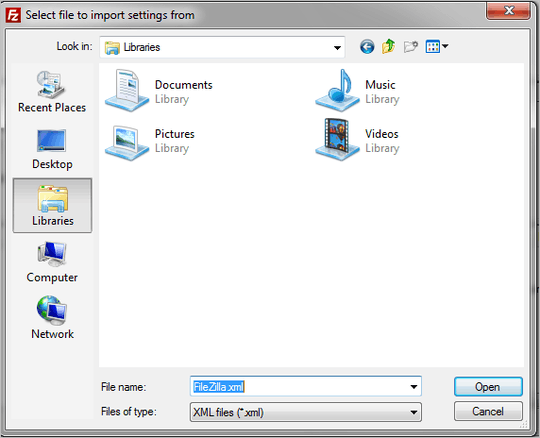
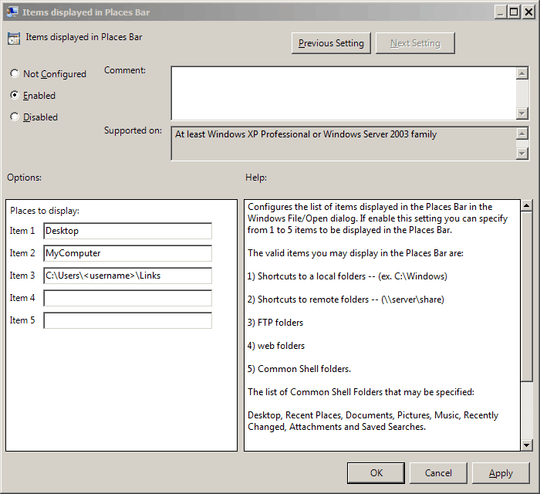
4To access the "Favorites" folder (not browser favorites) I had to add "%USERPROFILE%\Links". FYI. – gallamine – 2011-06-24T13:45:13.573
2This is plain awesome. Thank you so very much for improving my daily Windows experience! – robert – 2012-02-06T13:14:10.163