2
I have windows 7 Ultimate, 64bit. I have installed SQL Server 2008 Express and have created a database in it.
I have a jar that helps me create a connection file to connect to this database.
I have used this on several other computers (XP/Win2003) and it has worked fine.
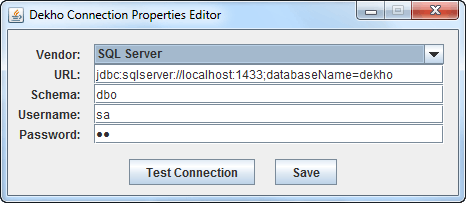
However, testing the connection gives me a connection refused.
So I started troubleshooting by first installing the Telnet client and trying to hit SQL Server Express. No joy:
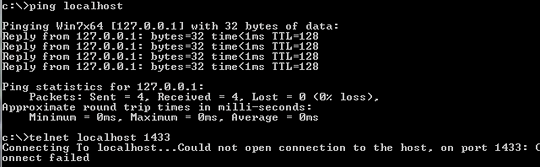
This is my home PC. No Windows Firewall running. Default install of SQL Server (port number is 1433) Can hit SQL Server in SQL Server Mgmt Studio fine.
- Why is Telnet failing?
- How to troubleshoot further?
Thanks.
Thank you - that solved the 95% of the issue. Im sure default installs of 2005 SQL Server express have this enabled? Its now saying the sa login is not right. I was pretty certain the default password for sa was sa? – Simon – 2010-10-09T01:02:57.147
@Simon - the default password for
– ta.speot.is – 2010-10-09T01:07:43.610sais whatever you set it to in the installation, if you enabled mixed mode authentication. See http://thecodeattic.files.wordpress.com/2010/06/062710_1628_sqlserver2010.png?w=600Cheers man. Whats the procedure for changing this without doing a re-install of sql express. – Simon – 2010-10-09T02:11:59.670
1
@Simon - connect in SSMS and follow http://aspadvice.com/blogs/name/archive/2008/04/03/Enabling-Mixed-Mode-Authentication-in-SQL-Server.aspx then change the password for
– ta.speot.is – 2010-10-09T02:16:13.367saby connecting in SSMS again and under the server expand out "Security" and then "Logins". Right click "sa" and select "Properties".Excellent link/advice. Followed that, changed to mixed mode. Changed pw for sa, got a 15513 error, but got around this by ticking on 'map to credential' Restarted server - got a bad login via my jar file. Tried creating a new user with un - test, pw - test, still get a bad login error via my JAR. Any other thoughts? – Simon – 2010-10-09T05:31:22.947
@Simon - Try logging in using the test account in SSMS, it gives more verbose error messages. Paste the error message here. – ta.speot.is – 2010-10-09T05:40:36.667