2
A while back I was wondering why my dvd was so quiet on my computer then solved it by chosing the 2.0 track instead of the 5.1 track.
But now I have a DVD which only has 5.1, how can I watch it without losing the other channels?
If it helps, I'm using Media Player Classic.
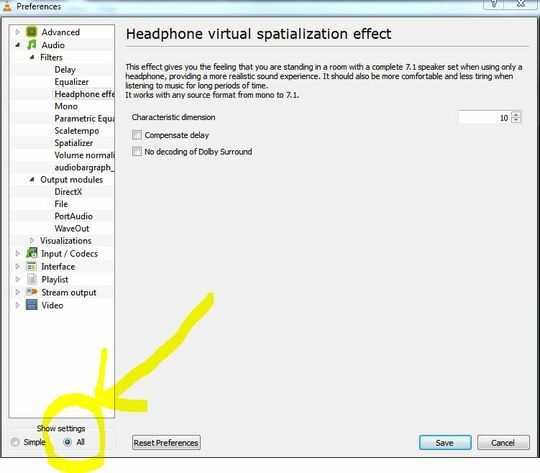
What sound card? It's a laptop. :P Guess I should have mentioned that. :P – Portaljacker – 2010-10-03T03:58:38.887
XD, they do have usb/expresscard/pcmcia sound devices for laptop gamers – RobotHumans – 2010-10-03T04:07:56.870
Well I just mean normal stock laptop with no niceties. – Portaljacker – 2010-10-03T05:17:39.470